
php editor Apple will introduce in detail the solution to the problem that there is no response when pressing the Win G key when using the Win11 system. The Win11 system brings a new operating interface and functions. The Win G key serves as a shortcut key on the game toolbar, which can help players quickly access game-related functions. However, sometimes we press the Win G key but find that nothing happens. What should we do at this time? Next, we will answer this question in detail for you.
win11win g does not respond when pressed
1. Open the window in the lower left corner of the computer and select Settings.
2. Enter the game.

#3. Turn on the switch in the game bar.

#4. Then modify the shortcut key of win g to a new shortcut key. Use the new shortcut key to record the screen.

#5. If the above method still cannot solve the problem, search for powershell in the search bar and run it as an administrator.
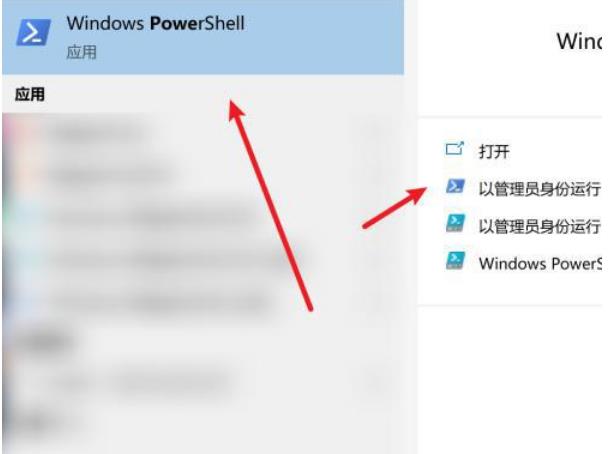
The above is the detailed content of What should I do if there is no response when pressing win+g in win11? Detailed explanation of no response when pressing win+g in win11. For more information, please follow other related articles on the PHP Chinese website!
 There is no WLAN option in win11
There is no WLAN option in win11
 How to skip online activation in win11
How to skip online activation in win11
 Win11 skips the tutorial to log in to Microsoft account
Win11 skips the tutorial to log in to Microsoft account
 How to open win11 control panel
How to open win11 control panel
 Introduction to win11 screenshot shortcut keys
Introduction to win11 screenshot shortcut keys
 Windows 11 my computer transfer to the desktop tutorial
Windows 11 my computer transfer to the desktop tutorial
 Solution to the problem of downloading software and installing it in win11
Solution to the problem of downloading software and installing it in win11
 How to skip network connection during win11 installation
How to skip network connection during win11 installation




