
php editor Strawberry brings you a tutorial on canceling click splitting and clicking to select settings for clipping. Cutting is a powerful video editing software, but sometimes we may make mistakes and cause the video to be accidentally split or selected, which brings inconvenience to the editor. This tutorial will introduce in detail how to cancel click splitting and set click selection function to make your clip editing smoother and more efficient. Follow the tutorial and learn together!
1. After importing the material into the software, click the [drop-down arrow] in the upper left corner of the timeline
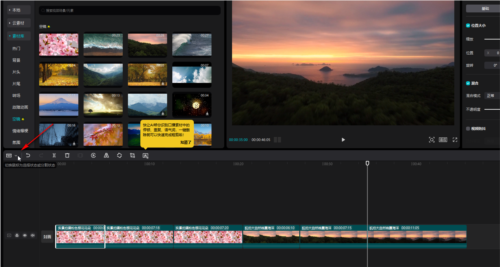
2. Click [ in the drop-down list] Select】
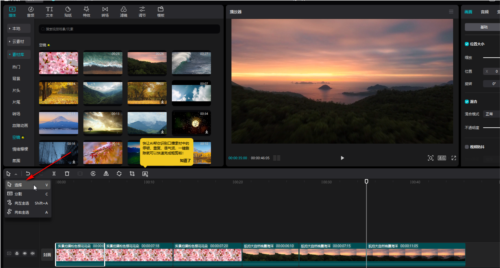
3. After setting, click on the material in the timeline and find that it is successfully [selected] instead of [cut]
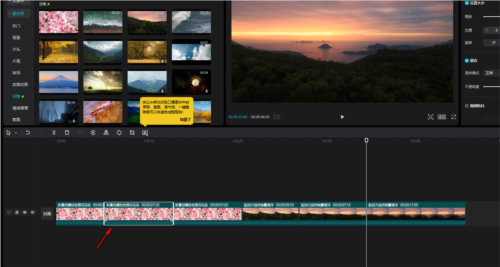
4. In the [drop-down list], there are also [Select All to the Left] and [Select All to the Right]. When you see the mouse turning into arrows in the same direction, click on a certain piece of material, the left or right side of the material. The material can be quickly [selected]
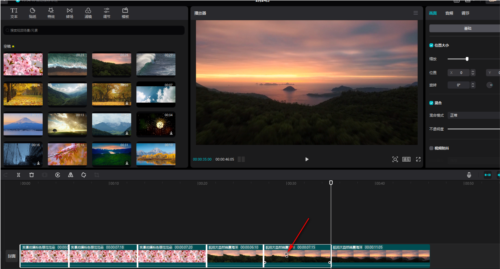
In addition to manually modifying the "Click Settings", we can also press the "V" key to switch in the English input state, press The "C" key will switch back to "split" which is also very convenient. The above are the clipping related settings I brought to you, I hope it can help you.
The above is the detailed content of Tutorial on how to cancel click-to-split video clipping and click-to-select settings. For more information, please follow other related articles on the PHP Chinese website!




