
php Xiaobian Yuzai teaches you how to restore the Excel table when you forget to save it. We often encounter this situation at work: we forget to save the Excel table when we are busy, resulting in data loss. But don't worry, there are several methods that can help you recover lost data. In this article, we will introduce several feasible methods so that you can recover your data in time when encountering this situation. Whether it's through Excel's own recovery function or with the help of other tools, you can try it and you may be able to recover your lost data. Let’s take a look!
Recovery method:
1. Double-click to open the software and click "File" in the upper left corner.
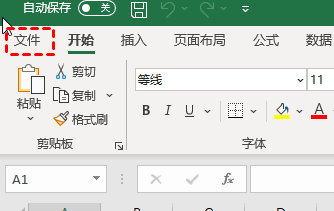
2. Then click the "Information" option in the left column of the new page.

3. Then click "Manage Workbooks" and select "Restore Unsaved Workbooks" in the option list.
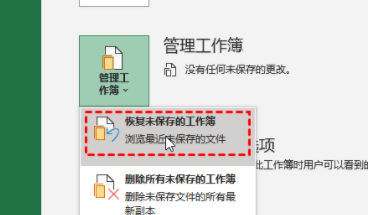
4. Then you will enter the folder.
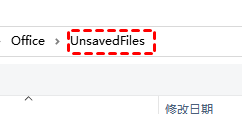
5. Click on the workbook that needs to be restored.
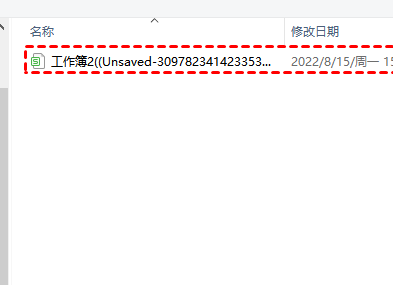
6. Finally, click "Open" below to restore.
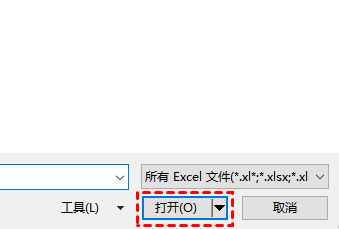
The above is the detailed content of How to recover Excel table if you forget to save it. For more information, please follow other related articles on the PHP Chinese website!
 Compare the similarities and differences between two columns of data in excel
Compare the similarities and differences between two columns of data in excel
 excel duplicate item filter color
excel duplicate item filter color
 How to copy an Excel table to make it the same size as the original
How to copy an Excel table to make it the same size as the original
 Excel table slash divided into two
Excel table slash divided into two
 Excel diagonal header is divided into two
Excel diagonal header is divided into two
 Absolute reference input method
Absolute reference input method
 java export excel
java export excel
 Excel input value is illegal
Excel input value is illegal




