
php editor Xiaoxin introduced that the Win10 configuration tool is a practical tool specially designed for the Windows 10 operating system. It provides many convenient configuration options, allowing users to optimize the system and personalize settings according to personal needs. So, where to open the Win10 configuration tool? Opening the Win10 configuration tool is very simple. Just press the shortcut key Win I, or click the "Settings" icon in the start menu to enter the Win10 configuration tool interface. Here, users can easily adjust system settings, manage devices, personalize the desktop, etc., making Win10 operation more convenient and comfortable.
1. Access the system configuration through the "Start" menu. Press the "Start" button in the lower left corner of Windows and open "System Configuration" in the Windows Management Tools folder in the application list.
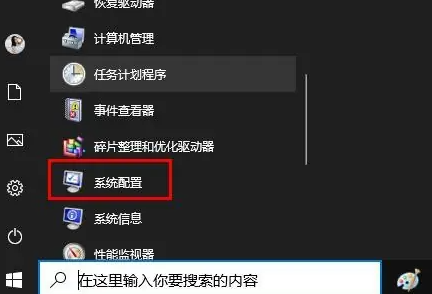
2. Use the taskbar search or the magnifying glass icon to find "System Configuration". Select "System Configuration" in the search results to open it.
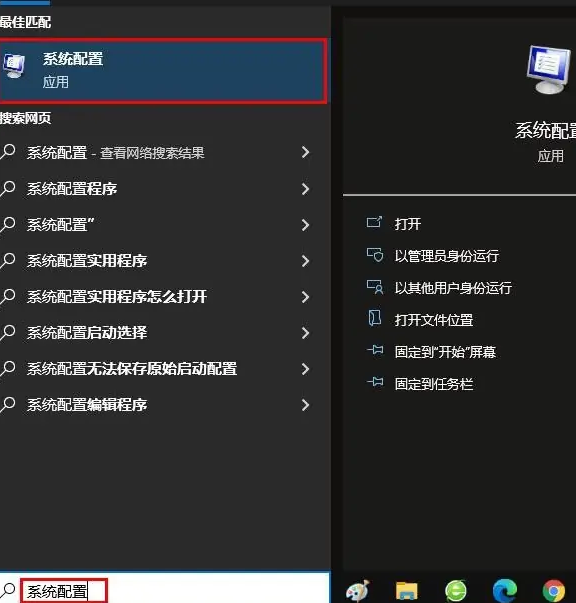
3. Start with the run command. First press the Win R key to start running, then enter "msconfig" and confirm to start the configuration program.
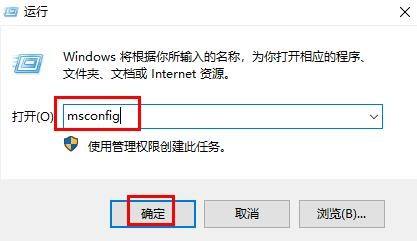
The above is the detailed content of Where to open win10 configuration tool. For more information, please follow other related articles on the PHP Chinese website!
 win10 bluetooth switch is missing
win10 bluetooth switch is missing
 Why do all the icons in the lower right corner of win10 show up?
Why do all the icons in the lower right corner of win10 show up?
 The difference between win10 sleep and hibernation
The difference between win10 sleep and hibernation
 Win10 pauses updates
Win10 pauses updates
 What to do if the Bluetooth switch is missing in Windows 10
What to do if the Bluetooth switch is missing in Windows 10
 win10 connect to shared printer
win10 connect to shared printer
 Clean up junk in win10
Clean up junk in win10
 How to share printer in win10
How to share printer in win10




