
php editor Yuzai introduces you to a practical tip for Win10: skip the step of creating an account. When installing the Win10 operating system, you usually need to create a new account, but sometimes we may want to skip this step directly to save time and quickly enter the system. This article will detail how to skip creating an account through simple steps, making your installation process more convenient. Let’s take a look!
1. In the login Microsoft account interface, select "Create a new account".
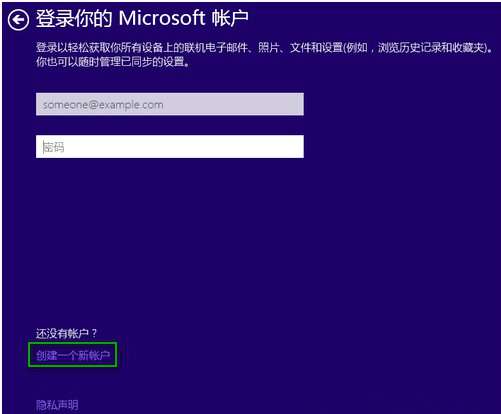
2. Enter the Outlook email registration interface and click "Log in without a Microsoft account" below.
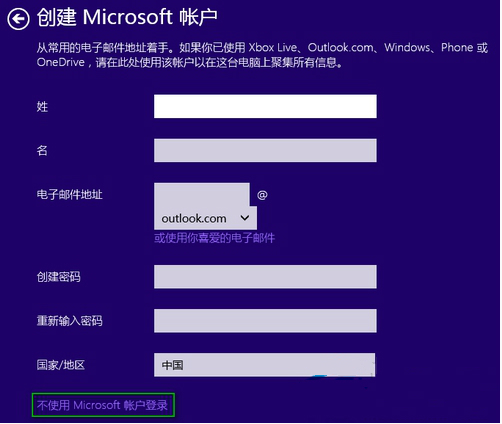
3. You will then enter the local account creation interface, enter your username and password (optional), and click "Finish" to complete the Win10 installation using the local account.

4. Therefore, you do not need to log in to your Microsoft account during the Win10 installation process, but directly use your local account to log in. In addition, the installation program also supports logging in with a local account in a disconnected environment.
The above is the detailed content of win10 installation skips account creation. For more information, please follow other related articles on the PHP Chinese website!
 win10 bluetooth switch is missing
win10 bluetooth switch is missing
 Why do all the icons in the lower right corner of win10 show up?
Why do all the icons in the lower right corner of win10 show up?
 The difference between win10 sleep and hibernation
The difference between win10 sleep and hibernation
 Win10 pauses updates
Win10 pauses updates
 What to do if the Bluetooth switch is missing in Windows 10
What to do if the Bluetooth switch is missing in Windows 10
 win10 connect to shared printer
win10 connect to shared printer
 Clean up junk in win10
Clean up junk in win10
 How to share printer in win10
How to share printer in win10




