
php editor Youzi will answer a question about Win11: What should I do if the network is disconnected without operation for a period of time? When using Windows 11, sometimes we find that if the computer is not operated for a long time, the network will be disconnected, which brings certain troubles to the user experience. However, don’t worry, we can solve this problem with some simple settings to keep the network connected and ensure that our work and entertainment are not interrupted. Next, I will introduce several solutions for you.
Analysis of the problem of Win11 computer disconnecting from the network after not operating for a period of time
1. Open the computer property settings window and click the Device Manager option in the window bar.
2. In the jumped window bar, click to select the network adapter option.
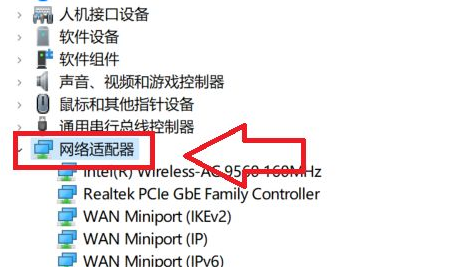
#3. In the Options property bar window, click Power Management Options.

#4. In the drop-down interface, click to uncheck the setting option.
The above is the detailed content of What should I do if Win11 disconnects from the Internet after being idle for a period of time?. For more information, please follow other related articles on the PHP Chinese website!
 There is no WLAN option in win11
There is no WLAN option in win11
 How to skip online activation in win11
How to skip online activation in win11
 Win11 skips the tutorial to log in to Microsoft account
Win11 skips the tutorial to log in to Microsoft account
 How to open win11 control panel
How to open win11 control panel
 Introduction to win11 screenshot shortcut keys
Introduction to win11 screenshot shortcut keys
 Windows 11 my computer transfer to the desktop tutorial
Windows 11 my computer transfer to the desktop tutorial
 Solution to the problem of downloading software and installing it in win11
Solution to the problem of downloading software and installing it in win11
 How to skip network connection during win11 installation
How to skip network connection during win11 installation




