
In daily use of computers, we often encounter situations where we need to add or delete fonts. Whether it is to beautify document layout or meet specific needs, knowing how to add or delete fonts is essential. In this article, PHP editor Banana will introduce you to several common methods of adding or deleting fonts to help you easily cope with various font needs.
1. Win7 system
1. Click Start to open the Control Panel
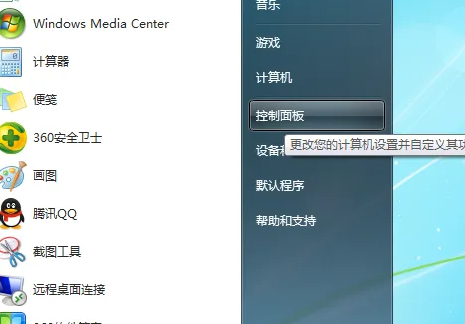
2. Find Appearance and Personalization and open
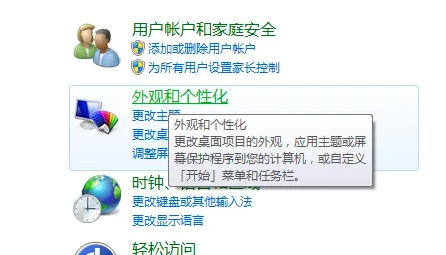
3. Then click to enter the font
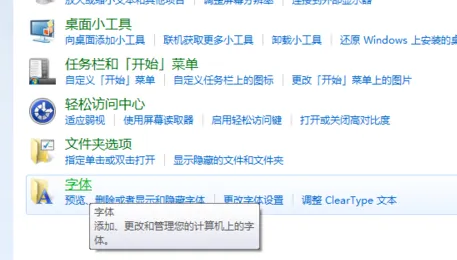
4. Download it Just copy and paste the font in.
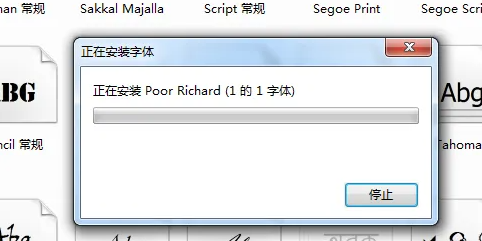
2. win10 system
1. Open the C drive and enter the Windows/fonts directory
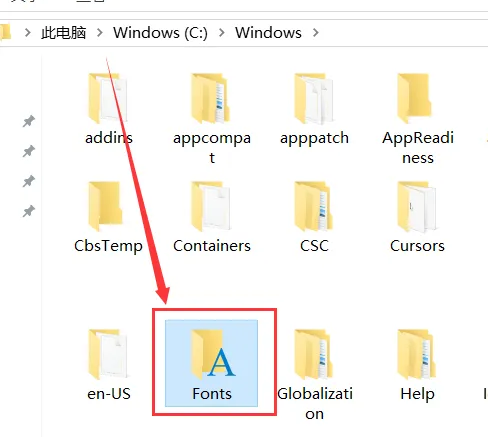
2. Just copy the font file to the following folder.
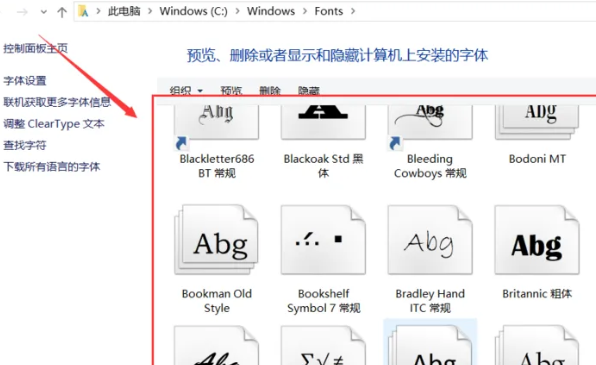
3. Or open the font software you downloaded and click "Install" on the font
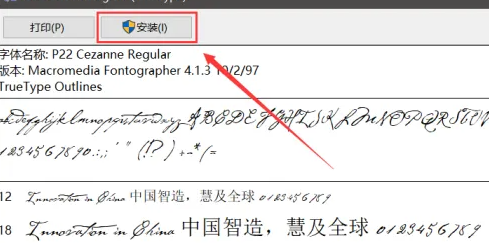
3. win11
1. Right-click on the desktop and select "Personalize"

2. Scroll down to find the font

3. You can see an added function in the upper right corner. Just drag the fonts you downloaded here.
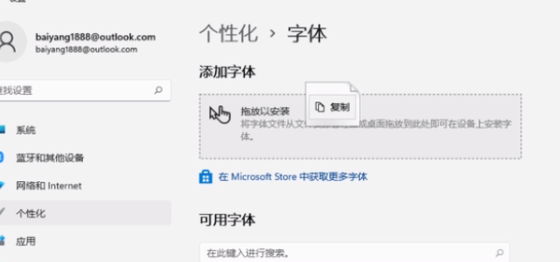
The above is the detailed content of How to add or remove fonts. For more information, please follow other related articles on the PHP Chinese website!
 win10 bluetooth switch is missing
win10 bluetooth switch is missing
 Why do all the icons in the lower right corner of win10 show up?
Why do all the icons in the lower right corner of win10 show up?
 The difference between win10 sleep and hibernation
The difference between win10 sleep and hibernation
 Win10 pauses updates
Win10 pauses updates
 What to do if the Bluetooth switch is missing in Windows 10
What to do if the Bluetooth switch is missing in Windows 10
 win10 connect to shared printer
win10 connect to shared printer
 Clean up junk in win10
Clean up junk in win10
 How to share printer in win10
How to share printer in win10




