
Large files in computers are usually stored on the hard drive, which not only takes up a lot of space but also causes the computer to slow down. When you have large files on your computer, it takes longer for programs to load and for your hard drive to access the data. So how to find large files on Win11 system? Below I will share with you a few methods, I hope they can help you.
Method 1. Use File Explorer
1.1 Use the search filter
Press to open File Explorer. WindowsE
Navigate to this PC and enter an asterisk * on the search bar.

Once the search is complete, tap the search option to sort by size. You can select a size range of large files to find, from large to small.
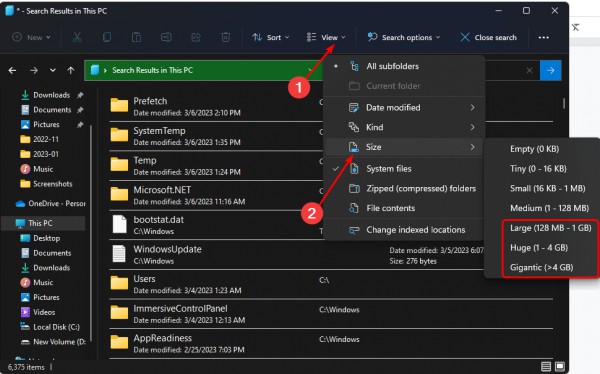
1.2 Use the hidden file function
Press the key to open the file explorer. WindowsE
Click View, select Show from the drop-down menu, and make sure hidden items have a check mark next to them.

Continue repeating the steps in 1.0 above to see if you can find more files.
Method 2. Use the Command Prompt
key, type cmd in the search bar, and then click Run as administrator. Windows
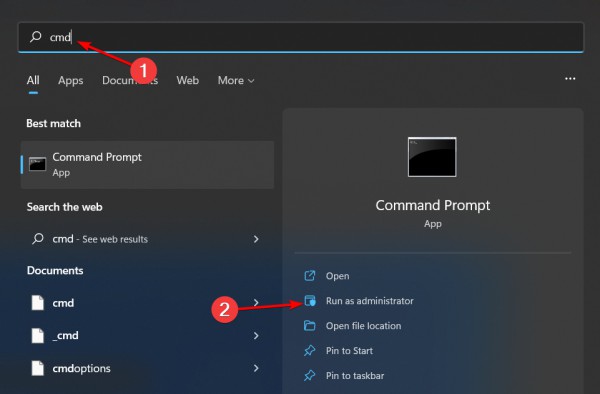
#Type the following command prompt to specify where to find large files. You can replace the drive letter with the corresponding drive letter of the PC where the file is stored: cd C:
Next, type the following command and click . Remember to replace size (bytes) with the size of the file you are looking for. For example, if you are looking for files larger than 1GB, your command would be: Enterforfiles /S /M * /C cmd /c if @fsize GEQ <size> echo @path > largefiles.txt</size>forfiles /S /M * /C cmd /c if @fsize GEQ 1073741824 echo @path > LargeFilesList.txt
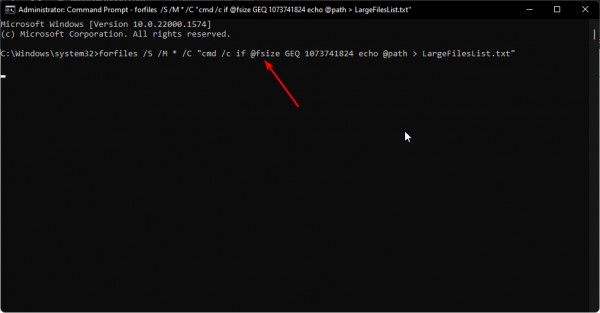
Windows will create a .txt file in which all large files will be listed.
Method 3. Use third-party tools
In most cases, these files are located elsewhere in the computer and may be hidden somewhere. File finder software can help you find large files. These programs can scan your computer for all files larger than a certain size and then list them for you. For example everything.
The above is the detailed content of How to find large files in Win11? Teach you three methods. For more information, please follow other related articles on the PHP Chinese website!
 There is no WLAN option in win11
There is no WLAN option in win11
 How to skip online activation in win11
How to skip online activation in win11
 Win11 skips the tutorial to log in to Microsoft account
Win11 skips the tutorial to log in to Microsoft account
 How to open win11 control panel
How to open win11 control panel
 Introduction to win11 screenshot shortcut keys
Introduction to win11 screenshot shortcut keys
 Windows 11 my computer transfer to the desktop tutorial
Windows 11 my computer transfer to the desktop tutorial
 Solution to the problem of downloading software and installing it in win11
Solution to the problem of downloading software and installing it in win11
 How to skip network connection during win11 installation
How to skip network connection during win11 installation




