
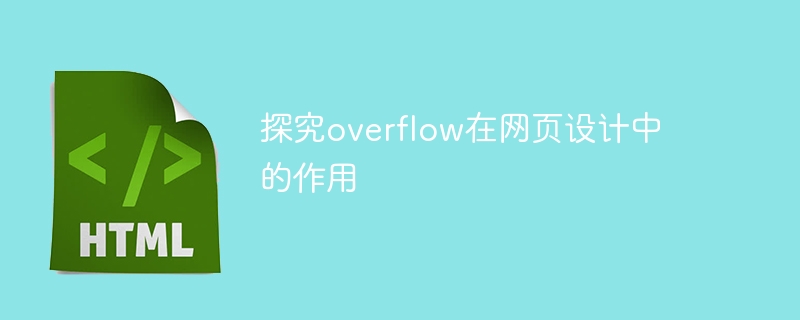
Exploring the role of Overflow in web design
Overview:
In web design, the overflow attribute is widely used to control the content overflow of web page elements. way of expression. By properly using the overflow attribute, we can optimize the web page display to make it more beautiful and user-friendly. This article will explore the basic concepts, common values, and specific code examples of the overflow attribute.
1. Basic concepts
The overflow attribute is used to control the way an element behaves when its content overflows. Overflow occurs when the content inside an element exceeds the size of the element. The overflow attribute can be used to define how to handle the overflow part, including hiding (default), showing scroll bars, automatic display, etc.
2. Common values
hidden: Hide the overflow part, and the content beyond the element area will be cropped.
Sample code:
<div style="width: 200px; height: 200px; overflow: hidden;"> <p>这是一段很长的文字,超过父元素的宽度和高度,会被隐藏。</p> </div>
scroll: Display scroll bar. When the content overflows, the scroll bar will appear so that the user can view the entire content.
Sample code:
<div style="width: 200px; height: 200px; overflow: scroll;"> <p>这是一段很长的文字,超过父元素的宽度和高度,会出现滚动条。</p> </div>
auto: Automatically display the scroll bar. The scroll bar will only be displayed when the content overflows, otherwise it will be hidden.
Sample code:
<div style="width: 200px; height: 200px; overflow: auto;"> <p>这是一段很长的文字,超过父元素的宽度和高度,会自动出现滚动条。</p> </div>
3. Practical application examples
Image overflow processing
When the image size exceeds the width of the container, You can use the overflow attribute to control how images are displayed.
Sample code:
<div style="width: 200px; height: 200px; overflow: hidden;"> <img src="image.jpg" alt="图片" style="max-width:90%"> </div>
By setting overflow to hidden, the part beyond the width of the container will be hidden to optimize the image display effect.
Text overflow processing
When a piece of text is too long, you can use overflow to control the overflow processing method.
Sample code:
<div style="width: 200px; height: 200px; overflow: scroll;"> <p>这是一段很长的文字,超过父元素的宽度和高度,会出现滚动条。</p> </div>
By setting overflow to scroll, when the text exceeds the width and height of the container, a scroll bar will appear to facilitate users to view the entire content.
4. Summary
In web design, rational use of the overflow attribute can optimize the display effect of web content and improve user experience. By controlling how content overflow is handled, we can hide out-of-range content, display scroll bars, or automatically display scroll bars. Mastering the basic concepts and common values of the overflow attribute, and applying it through specific code examples, will help the practical application of web design.
The above is the detailed content of Learn more about the importance of overflow in web design. For more information, please follow other related articles on the PHP Chinese website!




