
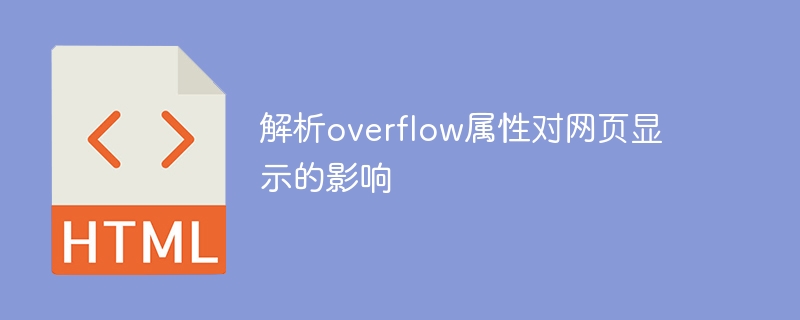
To analyze the impact of the overflow attribute on web page display, specific code examples are needed
In web design and development, it is often encountered that the content of an element exceeds the width or height of the container. Condition. At this time, we can use the overflow property of CSS to control how the overflow content is displayed. The overflow attribute has four possible values: visible, hidden, scroll, and auto, which respectively represent not clipping overflow content, hiding overflow content, displaying scroll bars, and displaying scroll bars as needed.
The following uses specific code examples to analyze the impact of the overflow attribute on web page display.
First, we create a simple container that contains the overflow content:
<!DOCTYPE html>
<html lang="en">
<head>
<meta charset="UTF-8">
<meta name="viewport" content="width=device-width, initial-scale=1.0">
<style>
.container {
width: 200px;
height: 200px;
border: 1px solid #ccc;
overflow: visible;
}
</style>
</head>
<body>
<div class="container">
Lorem ipsum dolor sit amet, consectetur adipiscing elit. Mauris consequat vestibulum augue, ac eleifend lorem dapibus eu. Donec consequat arcu nec venenatis iaculis. Sed rhoncus consectetur sem, nec viverra massa viverra sed.
</div>
</body>
</html>In this example, we set the width and height of the container to 200px and use the overflow property to set its value to visible. The result is that the container automatically expands in height based on the content, without clipping or hiding the overflow. This is the default value of the overflow property.
Next, we change the value of the overflow attribute to hidden. The code is as follows:
<style>
.container {
width: 200px;
height: 200px;
border: 1px solid #ccc;
overflow: hidden;
}
</style>When the value of overflow is hidden, the container will crop the overflow content and not display it. In our example, the excess text will be hidden.
Now, we change the value of overflow to scroll, the code is as follows:
<style>
.container {
width: 200px;
height: 200px;
border: 1px solid #ccc;
overflow: scroll;
}
</style>When the value of overflow is scroll, the container will display the overflow content and display the scroll bar. If the content does not overflow, the scrollbars will be disabled. In our case, the overflowed text will be displayed, and a scrollbar will appear to view the hidden content.
Finally, we change the value of overflow to auto, the code is as follows:
<style>
.container {
width: 200px;
height: 200px;
border: 1px solid #ccc;
overflow: auto;
}
</style>When the value of overflow is auto, the container will decide whether to display the scroll bar based on whether the content overflows. In our case, when the content overflows, the scrollbar will be displayed, and when the content does not overflow, the scrollbar will not be displayed.
The above is an analysis of the impact of the overflow attribute on web page display. Through specific code examples, we show how different overflow attribute values handle container overflow content. According to specific needs, we can flexibly use the overflow attribute to control the display effect of web content.
The above is the detailed content of Analyze the impact of overflow attributes on web page display. For more information, please follow other related articles on the PHP Chinese website!




