
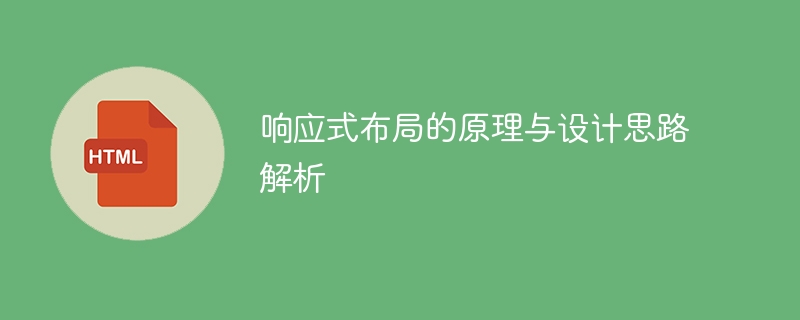
Analysis of the principles and design ideas of responsive layout
With the popularity of mobile devices and the increasing user demand for devices with multiple screen sizes, responsive layout has become a One of the important technologies for developing web pages and applications. Responsive layout allows web pages to automatically adapt and present a good user experience on different screen sizes. This article will analyze responsive layout from two aspects: principles and design ideas, and provide specific code examples.
1. The principle of responsive layout:
The principle of responsive layout is implemented through CSS media queries and corresponding HTML structures and JavaScript.
The following is an example of a simple media query:
@media only screen and (max-width: 600px) {
/* 在屏幕宽度小于600px时应用的样式 */
}
@media only screen and (min-width: 601px) and (max-width: 1024px) {
/* 在屏幕宽度在601px到1024px之间时应用的样式 */
}
@media only screen and (min-width: 1025px) {
/* 在屏幕宽度大于1025px时应用的样式 */
}Normally, you can use flexbox layout or grid system to implement responsive layout. The flexbox layout can automatically adjust the size and position of elements, while the grid system can divide the page into columns and adjust the width of each column according to the screen size.
The following is an example of using flexbox layout:
<div class="container">
<div class="item">内容1</div>
<div class="item">内容2</div>
<div class="item">内容3</div>
<div class="item">内容4</div>
</div>
<style>
.container {
display: flex;
flex-wrap: wrap;
}
.item {
flex-basis: 25%;
/* 在不同屏幕尺寸下元素的宽度会自动调整 */
}
</style>The following is a simple JavaScript example:
window.addEventListener('resize', function() {
if (window.innerWidth < 600) {
// 当屏幕宽度小于600px时执行的操作
} else {
// 当屏幕宽度大于或等于600px时执行的操作
}
});2. Design ideas for responsive layout:
When designing a responsive layout, you need to consider the following points Questions in several aspects:
Summary:
Responsive layout is a web page layout technology that automatically adapts to different screen sizes. Its principle is implemented through CSS media queries, HTML structure and JavaScript. . When designing a responsive layout, factors such as device characteristics, fluid layout, image and media optimization, as well as grid system and column layout need to be comprehensively considered. By rationally using these technologies, a good user experience for web pages in different screen sizes can be achieved.
Reference code:
HTML structure:
<!DOCTYPE html>
<html>
<head>
<meta charset="UTF-8">
<title>响应式布局示例</title>
<link rel="stylesheet" href="style.css">
</head>
<body>
<div class="container">
<div class="item">内容1</div>
<div class="item">内容2</div>
<div class="item">内容3</div>
<div class="item">内容4</div>
</div>
<script src="script.js"></script>
</body>
</html>CSS style (style.css):
.container {
display: flex;
flex-wrap: wrap;
}
.item {
flex-basis: 25%;
background-color: #ccc;
padding: 10px;
box-sizing: border-box;
text-align: center;
}JavaScript script (script.js):
window.addEventListener('resize', function() {
if (window.innerWidth < 600) {
// 当屏幕宽度小于600px时执行的操作
document.querySelector('.item:nth-child(1)').textContent = '内容A';
document.querySelector('.item:nth-child(2)').textContent = '内容B';
document.querySelector('.item:nth-child(3)').textContent = '内容C';
document.querySelector('.item:nth-child(4)').textContent = '内容D';
} else {
// 当屏幕宽度大于或等于600px时执行的操作
document.querySelector('.item:nth-child(1)').textContent = '内容1';
document.querySelector('.item:nth-child(2)').textContent = '内容2';
document.querySelector('.item:nth-child(3)').textContent = '内容3';
document.querySelector('.item:nth-child(4)').textContent = '内容4';
}
});The above is an analysis of the principles and design ideas of responsive layout, and provides code examples for reference. By understanding the principles of responsive layout and flexibly using corresponding technologies, developers can create web pages and applications with a better user experience for devices with different screen sizes.
The above is the detailed content of Analyze the principles and design methods of responsive layout. For more information, please follow other related articles on the PHP Chinese website!
 How to change c language software to Chinese
How to change c language software to Chinese
 Introduction to the opening location of win8 running
Introduction to the opening location of win8 running
 What are the data conversion methods in golang?
What are the data conversion methods in golang?
 How to center the web page in dreamweaver
How to center the web page in dreamweaver
 How to solve invalid syntax in Python
How to solve invalid syntax in Python
 Check in virtual location on DingTalk
Check in virtual location on DingTalk
 How to set a scheduled shutdown in UOS
How to set a scheduled shutdown in UOS
 After the computer is turned on, the monitor shows no signal
After the computer is turned on, the monitor shows no signal




