
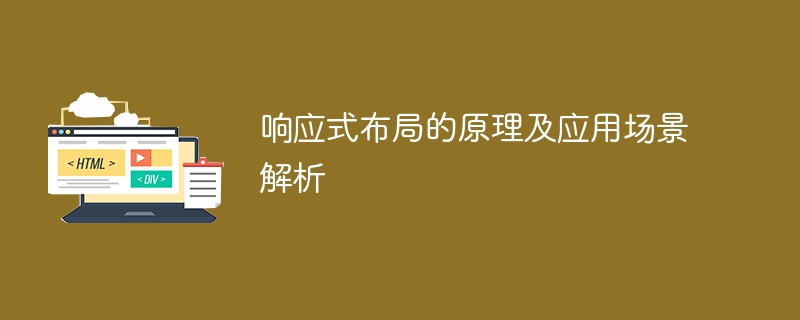
Principles and Application Scenario Analysis of Responsive Layout
With the popularity of mobile devices and the emergence of screens of various sizes, the responsive layout of web pages has become more and more popular. The more important it is. The principle of responsive layout is to enable web pages to be displayed adaptively according to the screen sizes and resolutions of different devices, thereby providing a better user experience. This article will analyze the principles of responsive layout and give corresponding code examples.
1. The principle of responsive layout
Here is a simple media query example:
@media screen and (max-width: 768px) {
/* 在屏幕宽度小于等于768px时应用的样式 */ /* 例如改变字体大小、隐藏某些元素等 */
}
@media screen and (min-width: 768px) {
/* 在屏幕宽度大于等于768px时应用的样式 */ /* 例如改变布局、调整元素尺寸等 */
}
Through media queries, you can apply different styles according to the screen width of the device to achieve responsive layout.
Here is a simple elastic grid example:
.container {
display: flex; flex-wrap: wrap;
}
.item {
flex: 1 0 25%;
}
In the above example, the container (container) uses flex layout, and the wrap attribute indicates that the width of the child element (item) exceeds the width of the container. The item element uses the flex attribute and sets the values of flex-grow, flex-shrink and flex-basis to achieve flexible grid layout.
The following is a simple example of image adaptation:
img {
max-width: 100%; height: auto;
}
By setting the maximum width of the image to 100% , the picture can be automatically resized according to the size of the container and maintain the original proportions.
2. Application scenarios of responsive layout
3. Code Example
The following is a simple responsive layout example:
In the above example, media queries and elastic grid are used to Implement responsive layout. When the screen width is less than or equal to 768px, the item elements will be arranged vertically; when the screen width is greater than or equal to 768px, the item elements will be arranged horizontally.
Summary:
Responsive layout uses technical means such as media queries and elastic grids to enable web pages to be displayed adaptively according to the screen sizes and resolutions of different devices. This layout method is widely used in mobile device priority, multi-screen adaptation, and improving user experience. Through reasonable layout design and careful code adjustment, good display and operation experience of web pages on different devices can be achieved.
The above is the detailed content of Analyze the principles and application scenarios of responsive layout. For more information, please follow other related articles on the PHP Chinese website!




