
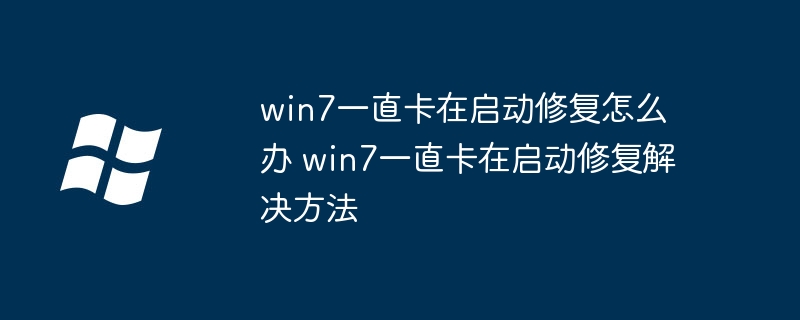
php editor Baicao brings you a method to solve the problem of Win7 startup repair lag. When our Win7 system freezes during the startup repair process, we can try the following solutions: 1. Restart the computer, press F8 to enter safe mode, and then select "Last normally used configuration"; 2. Use system security Start the repair tool in mode to repair; 3. Use the system recovery function to restore the system; 4. Check for hardware failures, such as whether there are problems with the hard disk or memory. Through the above methods, I hope it can help everyone successfully solve the problem of Win7 startup repair lag.
Win7 keeps stuck on startup repair solution:
1. First, right-click the computer and click Properties.
2. Then click Advanced System Settings.
3. Click Settings under the advanced "Startup and Recovery".
4. Check "Show recovery options when needed" and click OK.
The above is the detailed content of How to solve the problem of stuck startup repair in win7. For more information, please follow other related articles on the PHP Chinese website!




