
After we updated the win10 system, we found that there was no sound in the system when using the computer. What is this situation and how can it be solved? Let me tell you today what to do if there is no sound after win10 update~
1. Start by right-clicking the lower left corner and clicking "Device Manager."
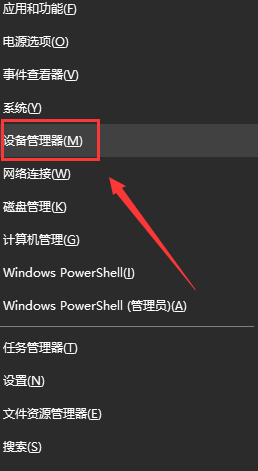
2. Then click "Sound", "Video and Game Controllers", right-click "Realtek" and click "Uninstall Device".
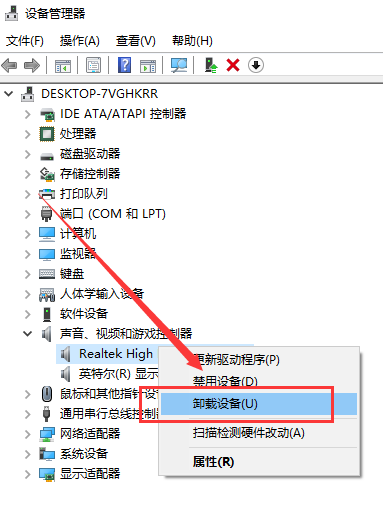
3. Then check "Delete the driver software for this device" and finally click OK.
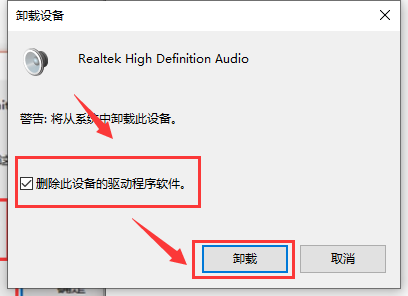
4. Click the "Scan for hardware changes" icon to reinstall the driver and restore the sound.
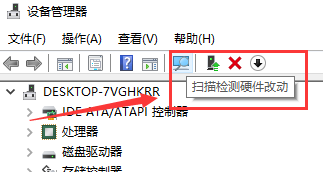
The above is the detailed content of Solve the problem of sound disappearing after win10 update. For more information, please follow other related articles on the PHP Chinese website!
 How to turn off win10 upgrade prompt
How to turn off win10 upgrade prompt
 The difference between lightweight application servers and cloud servers
The difference between lightweight application servers and cloud servers
 CMD close port command
CMD close port command
 The difference between external screen and internal screen broken
The difference between external screen and internal screen broken
 How to jump with parameters in vue.js
How to jump with parameters in vue.js
 Cell sum
Cell sum
 How to intercept harassing calls
How to intercept harassing calls
 virtual digital currency
virtual digital currency




