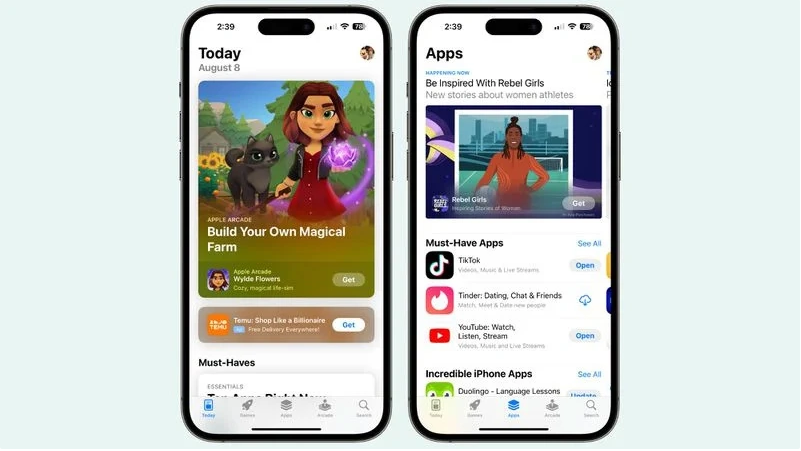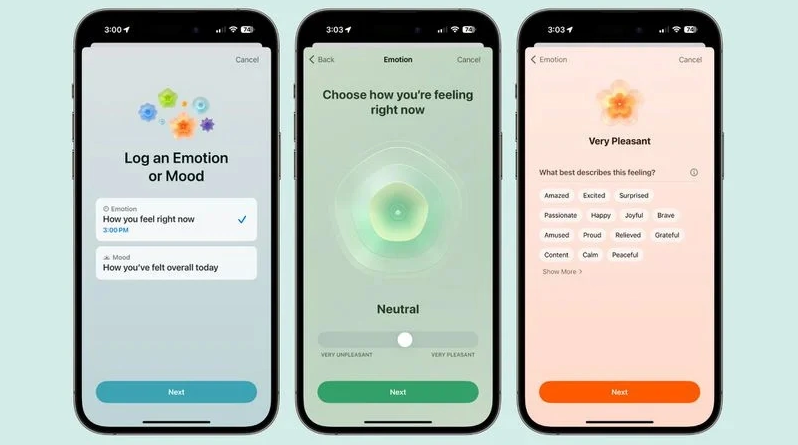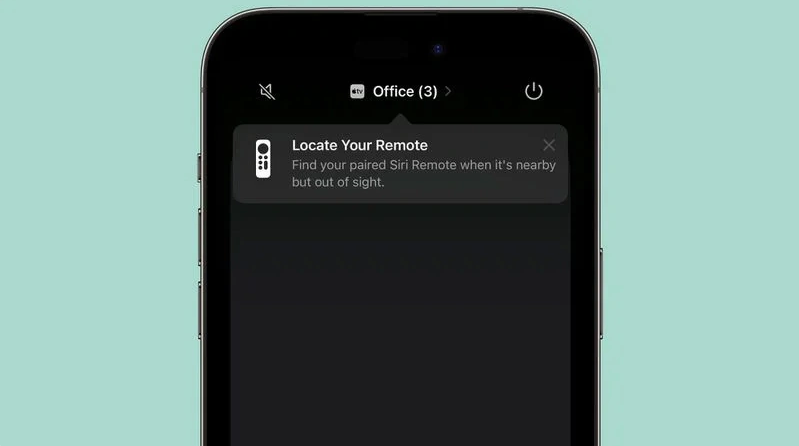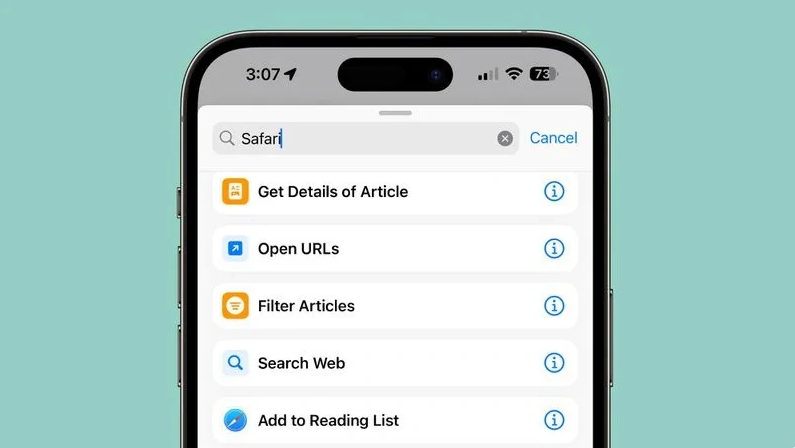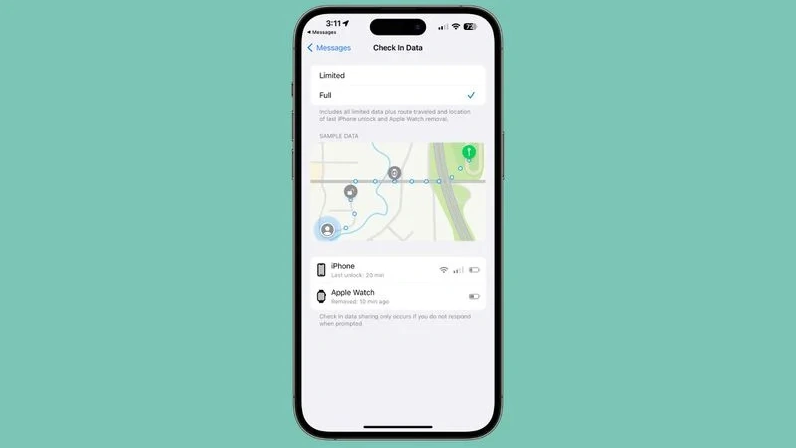Apple today pushed the iOS/iPadOS 17 Developer Preview Beta 5 update to iPhone and iPad users. The internal version number of iOS/iPadOS 17 Beta 5 is 21A5303d. This update is 14 days after the last release.
Although Apple iOS / iPadOS 17 Beta 5 does not introduce new features as a whole, it has many improvements and optimizations to existing features and applications.
The following is a summary of the optimization improvements for iOS/iPadOS 17 Beta5:
##1: Live wallpaper
Live photo wallpaper has returned. Once set, supported live photos will play when the screen is turned on.

2: Change English from all uppercase to lowercase in the App Store
Apple has updated the English descriptions of buttons on the App Store, and other App Store button icons including "Get", "Open", and "Update" have been changed to uppercase and lowercase.

3: Live Voicemail
We have reported before, Live Voicemail allows the caller to wait for a period of time before the caller can be connected to the caller.

Apple has modified the previous term "the person you're calling may pick up" "(The user you dialed may answer the call) reminder, the latest description is:
Your call has been transferred to voicemail. The user you dialed is currently unavailable. After hearing the prompt tone, you can leave a message to the phone owner and the phone owner will be notified via recording. After you finish leaving your message, you can hang up the phone.
Four: Emotion Tracking
Apple continues to improve the emotion recording function in the Health app and constantly improves the user interface. There is a new feature when entering the emotion tracking interface. graphics.

Apple has also made detailed adjustments, using different graphics and colors to represent them. Every emotion.
5: Fixed private browsing mode
Safari browser adds a new startup screen, allowing users to turn on the fixed private browsing function. After installing iOS 17, this window will pop up when you first open a private browser window and give you the option to enable the setting.

Turn on Locked Private Browsing to lock browsing when you leave Safari or lock your phone browser, then accessing the private browser requires authentication using Face ID, Touch ID, or a password.
6: Locate the Siri Remote
When the user opens the Remote application in the Control Center, a new pop-up window will appear, allowing the user to use the iPhone to track the Siri Remote that controls Apple TV.

It was just tested by foreign technology media MacRumors and found that this function has not yet taken effect.
Seven: Shortcuts
The icons Apple uses for Safari in the Shortcuts app have been improved to make the role of each action more obvious.

##Apple used to use Safari icons to display all content, but now searches web pages and opens URLs Options such as and filter articles have more specific icons.
Eight: MessagesCheck In
Apple has improved the appearance of the Messages Check In sample screen so you can see the difference between sharing limited data and sharing complete data. . This settings screen now displays battery level and iPhone unlock information, which is sent along with the location.

Apple has also updated the wording to make it clear that it will only do so if there is no response to Check In when prompted. information will be shared.
The above is the detailed content of What enhancements and improvements does iOS/iPadOS 17 Beta 5 bring?. For more information, please follow other related articles on the PHP Chinese website!