
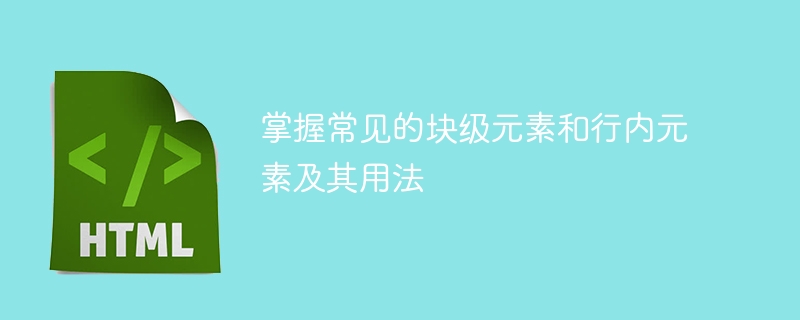
To master common block-level elements and inline elements and their usage, specific code examples are required
In HTML, elements can be divided into block-level elements and inline elements . Understanding and mastering their characteristics and usage is crucial to developing web pages and understanding page structure. This article will introduce common block-level elements and inline elements, and give some specific code examples.
1. Block-level elements
Block-level elements are displayed in the form of blocks in HTML. They will occupy an exclusive line and create a new independent block in the context. Common block-level elements are:
<ol><li><div>: used to define a partition or an area block in an HTML document. It is one of the most commonly used block-level elements and can be used to wrap other elements to achieve layout division and style control. <div class="code" style="position:relative; padding:0px; margin:0px;"><pre class='brush:php;toolbar:false;'><div>
<h1>Hello, World!</h1>
<p>This is a paragraph.</p>
</div></pre><div class="contentsignin">Copy after login</div></div><ol start="2"><li><code><p>: Used to define paragraphs. In HTML, paragraphs are usually used to display some continuous text content. <p>This is a paragraph.</p>
<h1> ~ <h6>: used to define the title, <h1> is the highest level heading, <h6> is the lowest level heading. <h1>This is a heading.</h1>
<ul>: Used to define an unordered list, and the list items are wrapped with <li> elements. <ul>
<li>Item 1</li>
<li>Item 2</li>
<li>Item 3</li>
</ul><ol>: Used to define an ordered list, and the list items are also wrapped with <li> elements. <ol>
<li>Item 1</li>
<li>Item 2</li>
<li>Item 3</li>
</ol>2. Inline elements
Inline elements are displayed inline in HTML. They do not occupy an exclusive line and can be displayed in the same line as other elements. Common inline elements are:
<ol><li><span>: used to define a part of the text, usually used to mark the text, control style, or provide additional semantic information. <p>This is a <span style="color: red;">red</span> text.</p>
<a>: Used to define a hyperlink and specify the target URL of the link through the href attribute. <a href="https://www.example.com">Click here</a> to visit our website.
<strong>: Used to emphasize text content, usually displayed in bold. <p><strong>This is a strong text.</strong></p>
<em>: Used to italicize text content and emphasize its importance. <p><em>This is an emphasized text.</em></p>
<img src="/static/imghw/default1.png" data-src="image.jpg" class="lazy" alt="Master common block-level elements and inline elements and their usage" >: Used to insert an image, specify the URL of the image through the src attribute. <img src="/static/imghw/default1.png" data-src="image.jpg" class="lazy" alt="Description">
It should be noted that block-level elements can contain other elements, and inline elements can only contain text content or other inline elements.
Summary:
By mastering common block-level elements and inline elements and their usage, we can better understand the structure of HTML pages and be able to use them to build and layout web pages. In actual development, we can choose appropriate elements according to needs to achieve different functions and style effects. The code examples given above hope to help readers better understand and use these elements.
The above is the detailed content of Master common block-level elements and inline elements and their usage. For more information, please follow other related articles on the PHP Chinese website!




