
The win10 system is a very excellent intelligent system. The new intelligent technology can help users better experience the excellence of the system! The diversified setting functions can help users adjust the computer they are most comfortable with according to their own habits. Recently, many friends are asking how to adjust the brightness of Win10 computers! Today, the editor will bring you a tutorial on how to adjust the screen brightness of Windows 10. Let’s take a look at it together.

Method 1:
1. Click search in the lower left corner and enter control panel.

2. Enter the interface and select Windows Mobility Center.

3. In the pop-up window, select the display brightness and slide to adjust the brightness.

Method 2:
1. Click the notification icon in the lower right corner.

2. Click the brightness mark directly to quickly adjust the brightness.
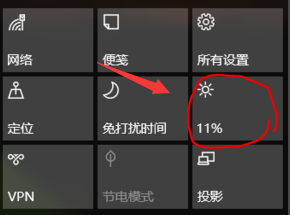
Method 3:
1. Click the notification icon in the lower right corner and select all settings.
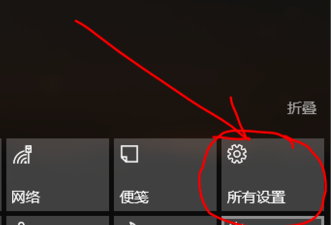
2. Select the system.

3. Select Display - Adjust the brightness level.
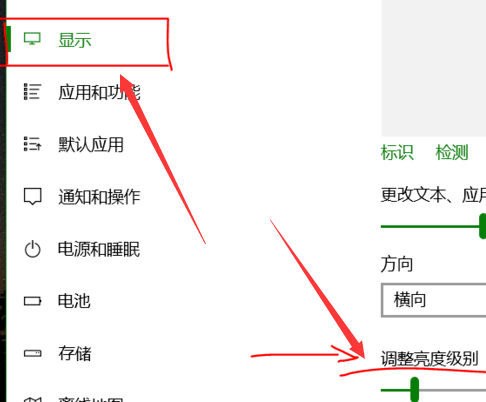
>>>How to adjust the brightness of the computer screen
> ;>>How to adjust the color saturation of the computer screen
>>>How to adjust the optimal resolution of the computer screen
The above is the detailed content of How to adjust the brightness of win10 computer with shortcut keys. For more information, please follow other related articles on the PHP Chinese website!
 pr shortcut key
pr shortcut key
 ps exit full screen shortcut key
ps exit full screen shortcut key
 wps replacement shortcut keys
wps replacement shortcut keys
 ps curve shortcut key
ps curve shortcut key
 Window switching shortcut keys
Window switching shortcut keys
 Introduction to shortcut keys for minimizing windows windows
Introduction to shortcut keys for minimizing windows windows
 What is the shortcut key for copying and pasting ctrl?
What is the shortcut key for copying and pasting ctrl?
 What should I do if the copy shortcut key doesn't work?
What should I do if the copy shortcut key doesn't work?




