
If our computer is installed with the win7 operating system, if the computer is very stuck or even stuck during use, then as far as the editor knows, it may be caused by too many background processes on the computer. of. We can terminate the use of unnecessary processes and so on by operating in the task manager. For this reason, the editor has specially prepared this summary of system process occupancy for cleaning and optimizing the win7 system. I hope it can help everyone.
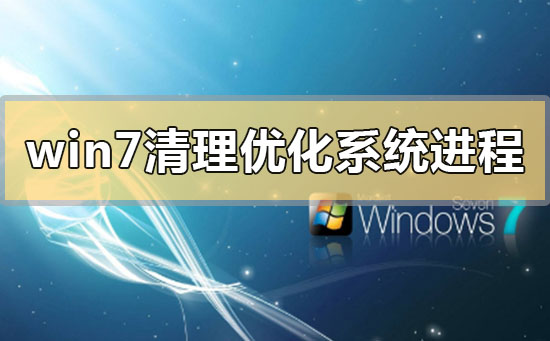
1. Optimize in the system
1. The software will automatically start when it is turned on. The speed becomes slow. If there are many unnecessary software, the editor recommends disabling it from booting;
2. Press the "Win R" shortcut key on the desktop to open the "Run" window, enter "msconfig" and click OK to open it. System Configuration;
3. Switch to the "Startup" tab, disable some unnecessary programs, and the service will also stop.

2. Uninstall and clean up useless software:
1. Open the "Start" menu and enter "Control Panel--Programs--Programs and Features", Select the useless program and click Uninstall.
2. Disable all non-Windows services:
3. Press the "Win R" shortcut key to open the run window, enter "msconfig" and click OK to open the system configuration,

4. Switch to the "Services" tab, open it, check "Hide Microsoft Windows Services", and then click "Disable All".
3. Use software optimization
If you want to quickly and effectively close startup items, you can use security software such as 360 for optimization.
4. If you encounter various process resource occupancy when using the win7 system, you can check the following articles:
| win7 system cleaning and optimization system process occupancy | |
How to optimize too many processes in win7 system |
##Click to view details>>> |
How to clean up insufficient Windows 7c disk space |
Click to view details >>> |
| ##What to do if windows7 has insufficient memory | Click to view details>>> |
Click to view details>>> |
|
Click to view details>>> |
|
##Click to view details>>> |
win7 system optimization setting tutorial |
Click to view details Content>>> |
|
The above is the detailed content of Optimize win7 system, clean up and reduce system process usage. For more information, please follow other related articles on the PHP Chinese website!




