
The display when opening xbox is in English, which is very inconvenient for most users. So how to restore the xbox store to the Chinese version? Next, let’s take a look at the detailed operation tutorial!
1. Right-click the start menu-select Settings.
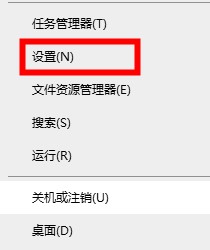
2. On the windows settings page - select time and language.

3. In the region - click on the country and region - drop down and select China.
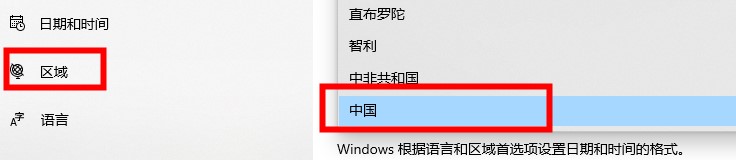
4. Select language - set Chinese as the first choice.
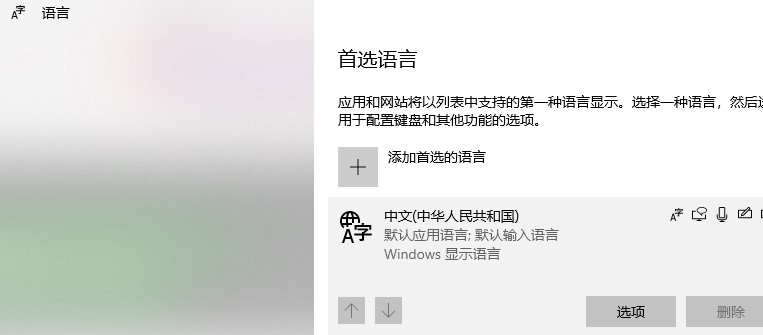
5. Open the xbox store - the Chinese version has been restored.
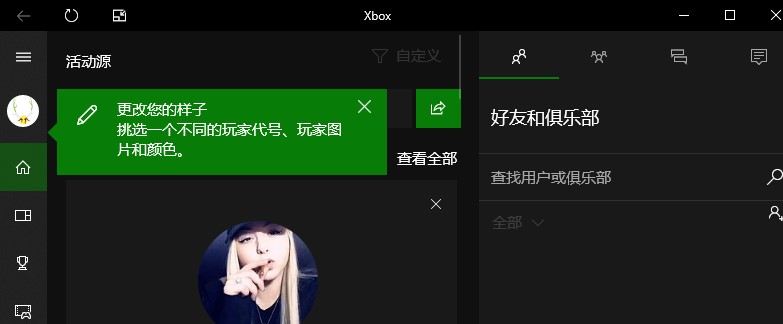
The above is the detailed content of Xbox store Chinese version tutorial recovery update. For more information, please follow other related articles on the PHP Chinese website!