
When we use the win7 system, we may all use the system default settings, because many friends do not know what optimization techniques win7 has. Through these techniques, we can make the system interface look better and the system run more smoothly. Let’s take a look at it below.
1. Optimize windows and interfaces.
1. Click on a blank space on the desktop and select "Personalization"

2. Here you can change the system theme and click "Window Color"

3. Here you can change the window color and enable the window transparency effect, as shown in the figure.
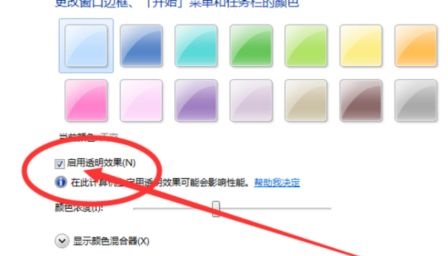
2. Delete redundant fonts
1. First open the “Control Panel”
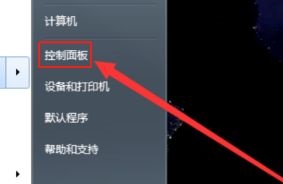
2 , change the viewing mode to "Small Icons"

3, find "Font"
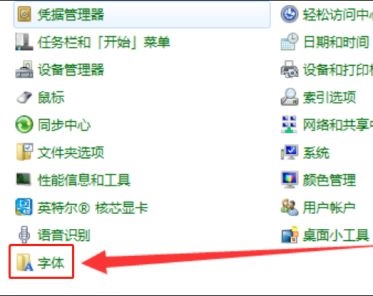
4, here you can Select the fonts you want and delete unnecessary fonts.

3. Enable best performance or best appearance
1. Press "win break" on the keyboard to open the system properties interface.

2. Click "Performance Information and Tools" in the lower left corner
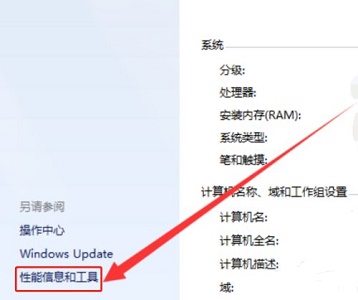
3. Check "Adjust for best" Performance" as shown in the figure. In addition, you can also choose to adjust to the best appearance here, and you can also check the required performance and appearance effects below.
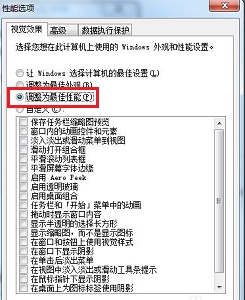
The above is the detailed content of Detailed explanation of practical optimization techniques for win7. For more information, please follow other related articles on the PHP Chinese website!




