
The win10 system is a highly intelligent system that is worth choosing. Under normal circumstances, there will be no problems! Today, the editor will bring you the method to adjust the screen blur in Win10 to become clearer. If necessary, let’s take a look together.
1. First, right-click a blank space on the desktop, and then click "Display Settings".

2. Then click "Screen" on the left side.
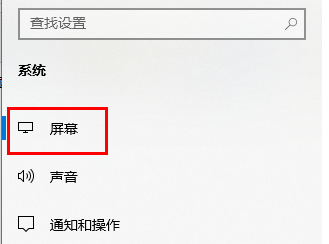
3. Click the drop-down menu in the display resolution on the right and select the recommended resolution. If it is very low, you can also choose one of the above. This depends on your configuration.
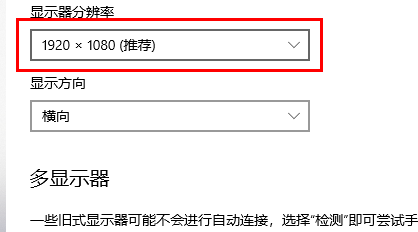
4. Click the arrow under Zoom and Layout to select the recommended one. If your eyesight is poor, you can enlarge the font.
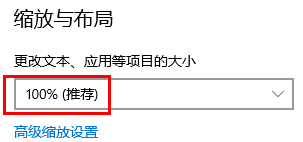
The above is the detailed content of How to adjust the blur effect of Win10 screen?. For more information, please follow other related articles on the PHP Chinese website!




