
win11 has a very beautiful desktop, but because the taskbar has the same color, the overall visual effect will become very fragmented. Therefore, many users want to set the win11 taskbar to be fully transparent, but they don’t know how to do it. In fact, we Just download a third-party software, let’s take a look below.
1. First, we open the "Microsoft store" in the taskbar
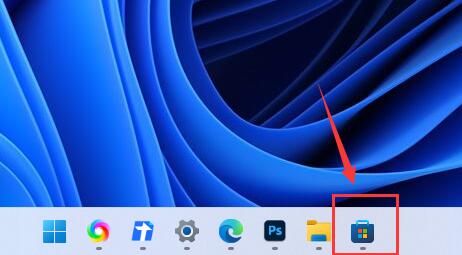
2. If there is no app store in our taskbar, we can also click on the start menu to open the app store there.

3. Then click the "Search" button in the upper right corner, search for "translucentTB" and open it.
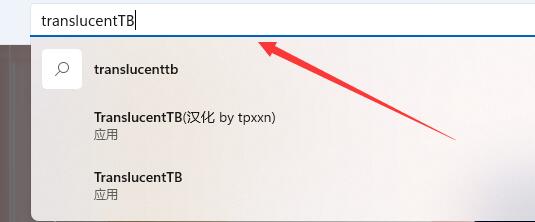
4. Then open the software interface and click "Get" on the left
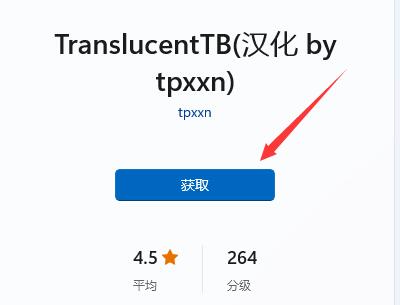
5. Wait for automatic download and installation After completion, click "Start"
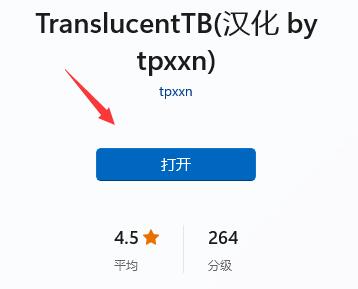
6. After the startup is completed, the taskbar will become fully transparent.
7. If you cannot install it, you can also install this software directly on this site.

The above is the detailed content of Tutorial on setting full transparency of win11 taskbar. For more information, please follow other related articles on the PHP Chinese website!




