
After entering the win11 system, there have been many changes, which has caused many users to be unfamiliar and unclear about where the recycle bin is, so today I will bring you a detailed introduction to the location of the win11 recycle bin. If you want to know, let’s take a look. Bar.
1. Enter the system desktop and double-click on the arrow pointing in the picture to find the recycle bin.
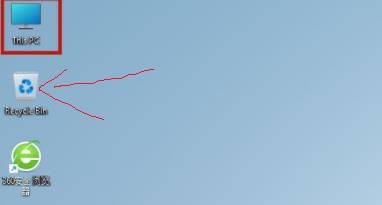
2. If not, right-click on the desktop, click Personalize, and enter "Theme".

3. Then scroll down to the right to find and click "Desktop Icon Settings".
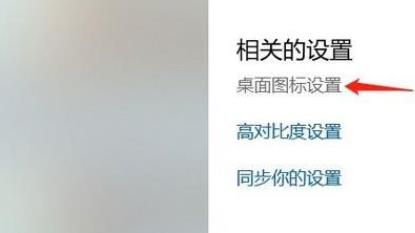
4. After entering, you can see the recycle bin. Check it and exit to use it.

The above is the detailed content of Detailed guide to Win11's Recycle Bin. For more information, please follow other related articles on the PHP Chinese website!




