
Recently, many friends reported on the forum that Windows failed to start when booting. The reason may be that the hardware or software has been changed recently, resulting in the inability to boot. At this time, we can try to restore the last settings first, and then see if we need to reinstall the system. Let’s take a look at it together.
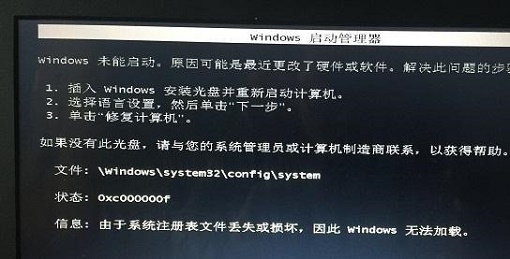
Method 1: Restore the last settings
1. First, we use Press the power button to restart the computer, then press "F8" when booting to enter the advanced system options.
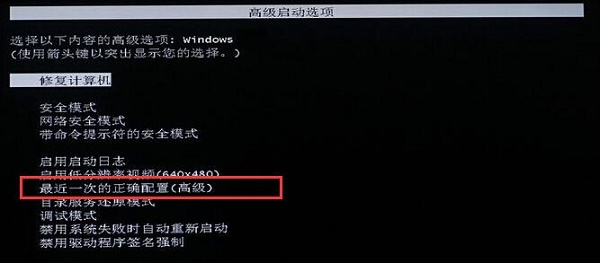
Method 2: Delete the driver
1. If the computer still cannot be turned on, restart the computer and press "F8", and then choose to enter safe mode, as shown in the figure shown.
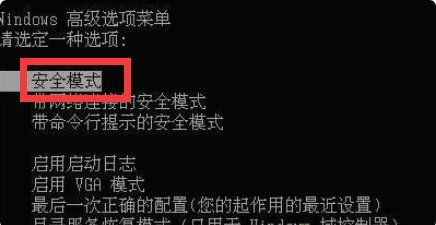
#2. Then open the Device Manager in safe mode.
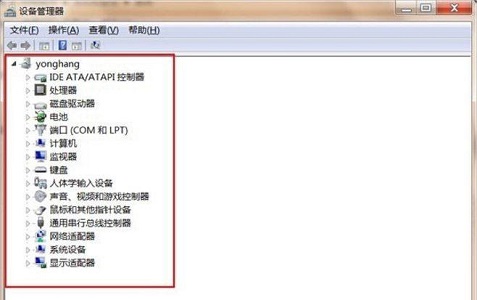
#3. Then check in sequence. If there is an exclamation mark in a certain position, delete it, as shown in the picture. After checking everything, restart the computer and try to see if the problem is resolved.
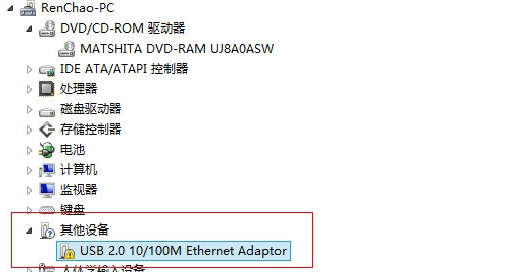
Method 3: Reinstall the system
1. If the above two methods cannot solve the problem, you can only reinstall the system.
2. First prepare a USB flash drive of at least 4GB and make it into a system disk.
3. Then download a new system and put it into this USB disk.
This system is specially made by Dabaicai for the USB disk reinstallation system. It has a very simple installation method and at the same time has stronger compatibility, allowing more The computer of the model runs stably.
In addition, the system also adds more high-quality hardware drivers and plug-ins, and deletes many useless software and programs, allowing users to start using it directly after the system installation is completed.

#4. After the preparation is completed, insert the USB disk into the computer and set the USB disk to start. Enter the PE system.
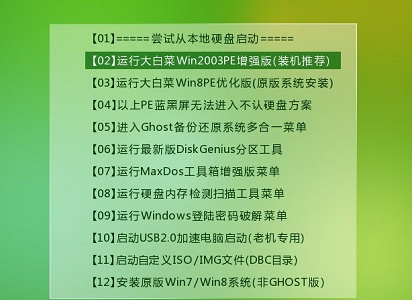
#5. After entering the pe system, find and run the downloaded installation program.
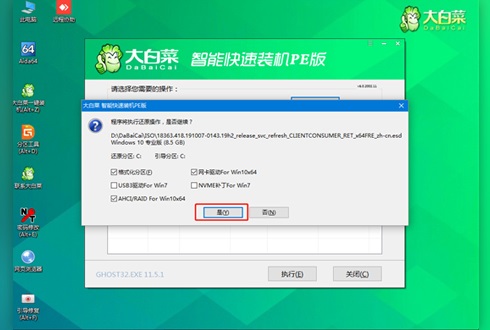
#6. After completing the settings according to the prompts, just wait for the system to automatically install.

The above is the detailed content of How to solve the problem that Win7 cannot start after changing hardware or software. For more information, please follow other related articles on the PHP Chinese website!




