
uefi is the startup method used by computer motherboards now. Many previous computers did not have this function. However, the installation and upgrade of win11 need to detect uefi startup, so many users worry that they cannot install it. In fact, you don’t need to worry. You can use other methods to install win11 system.
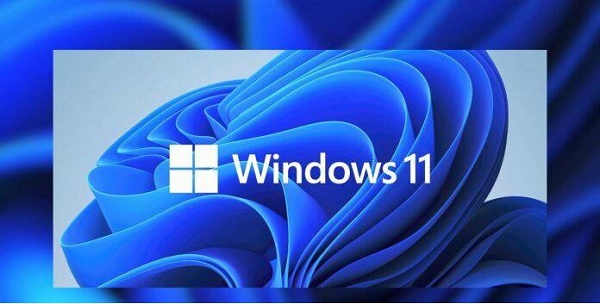
Answer: You can install win11 if you don’t support uefi.
1. First of all, if uefi is not supported, we will not be able to install it in the system update through normal methods.
2. But we can also install it by entering the pe system and using the mirror system.
3. First download a win11 system file.
4. After the download is completed, we also need to prepare a USB flash drive of at least 8GB in size, make it into a system disk and put the system downloaded above into it.
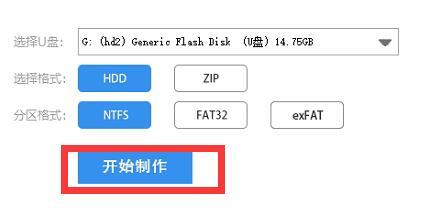
5. Then restart the computer, enter the bios settings, and select to use the USB disk to boot.
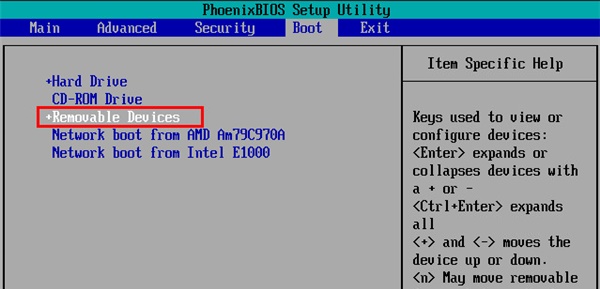
6. Then enter the pe system and open the "One-click system reinstallation" program.

7. Then find and select the win11 system that was previously put into the USB disk.

8. After confirmation, win11 can be installed automatically. After the installation is completed, it will automatically restart. After the restart is completed, pull out the USB disk and you can use win11.
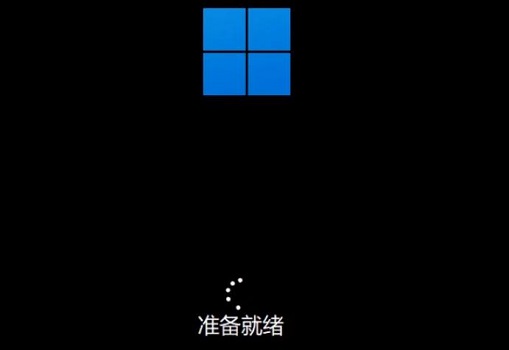
The above is the detailed content of Detailed explanation of whether Windows 11 can be installed without UEFI support. For more information, please follow other related articles on the PHP Chinese website!




