
When using win10 system, sometimes we may need to create a new network location to share some files, etc., but many users do not know how to create this new network location, come and take a look Detailed tutorial~
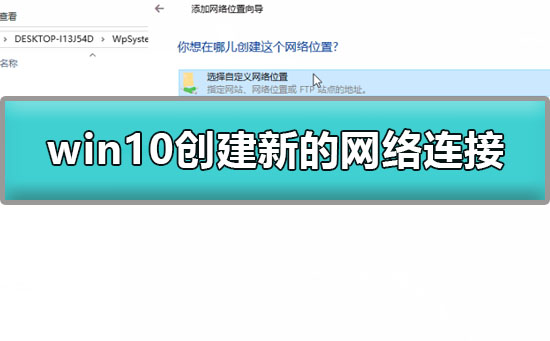
1. Open it, right-click the mouse in the quick access bar on the left, and select Select from the right-click menu.
2. Click in the Add Network Location Wizard interface;
3. Click to select and continue clicking;
4. After entering the address path to be added, click :
5. After completing the previous step, you can customize the name of this network location, and then continue to click;
6. At this time, the new network location has been successfully created. Just click.
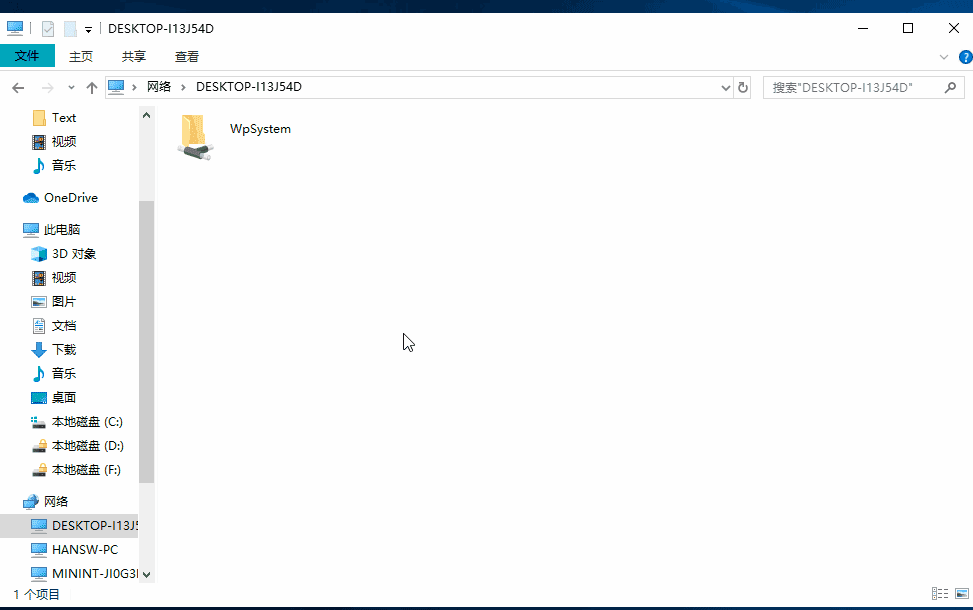
The above is the detailed content of How to set up a new network connection in Windows 10. For more information, please follow other related articles on the PHP Chinese website!




