
Many friends will more or less encounter the situation where the screen goes black and then crashes after opening the software in win10. I don’t know how to solve it. We must first ensure that the software can run normally. Secondly, we can try to solve it by entering the command line. The following is Let’s take a look together.
1. First, press "win r" on the keyboard to call up run.

2. Then enter "wsreset" and press Enter on the keyboard to confirm.
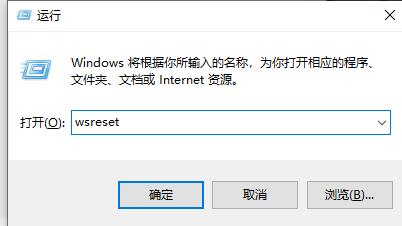
3. Then click the start menu in the lower left corner and select "windows powershell (administrator)"

4. Enter the following command "$manifest = (Get-AppxPackage Microsoft.WindowsStore).InstallLocation '\AppxManifest.xml' ; Add-AppxPackage -DisableDevelopmentMode -Register $manifest" and press Enter to confirm.
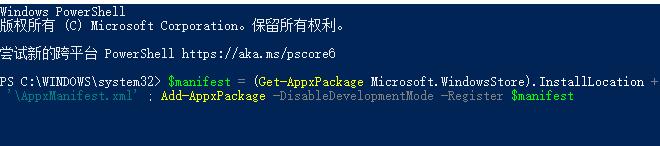
5. After confirmation, enter the following command "Get-AppXPackage -AllUsers | Foreach {Add-AppxPackage -DisableDevelopmentMode -Register "$($_.InstallLocation)\AppXManifest. xml"}", press Enter to confirm.
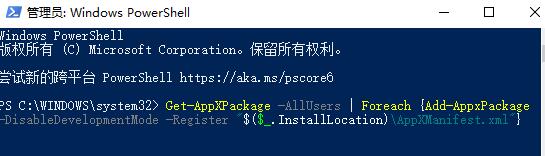
The above is the detailed content of How to solve the problem of win10 crashing to black screen. For more information, please follow other related articles on the PHP Chinese website!




