
In win11, if we disable automatic updates, we can enable it with one click through Group Policy, and it is very convenient. You only need to open the relevant policy to enable it.
The first step is to press "Win R" on the keyboard to bring up Run.
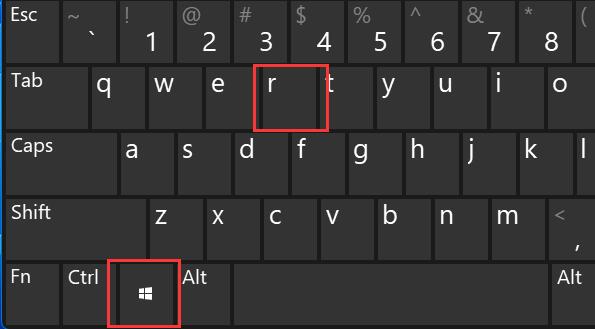
The second step is to enter “gpedit.msc” and press Enter to open the Group Policy Editor.
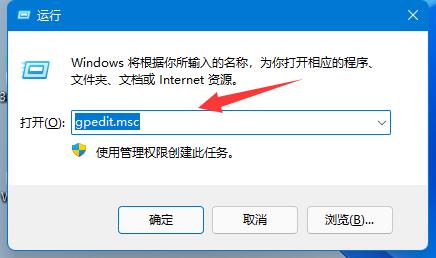
The third step is to expand "Administrative Templates" under Computer Configuration and then open "Windows Components"
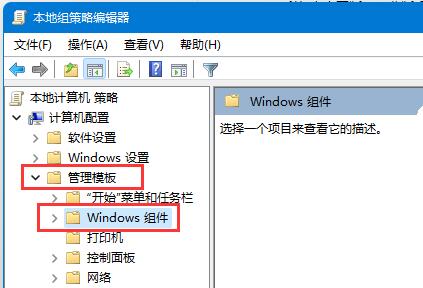
4. Then find "Windows Update" in the list on the left and click on "Manage End User Experience"
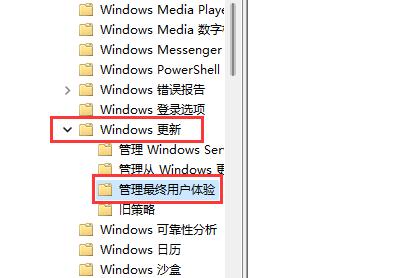
5. After opening, double-click to open "Configure Automatic Updates" on the right ”
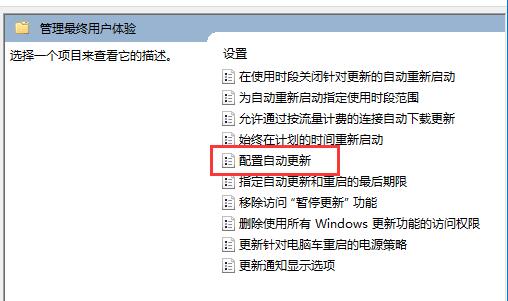
6. Finally, check “Enabled” and select the automatic update frequency you need below.
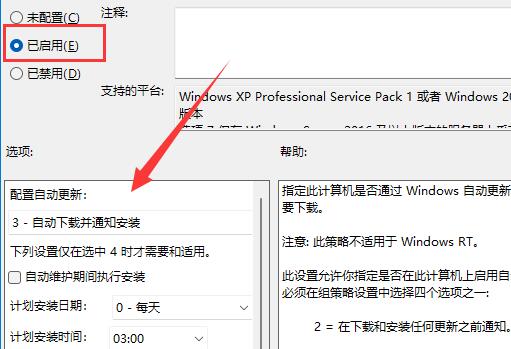
The above is the detailed content of Learn to use Group Policy to enable automatic updates on Windows 11. For more information, please follow other related articles on the PHP Chinese website!
 How to turn off automatic updates in win10
How to turn off automatic updates in win10
 Why disabling automatic updates in Windows 11 is invalid
Why disabling automatic updates in Windows 11 is invalid
 Data encryption storage measures
Data encryption storage measures
 Advantages and Disadvantages of Free Overseas Website Servers
Advantages and Disadvantages of Free Overseas Website Servers
 vb.net tutorial
vb.net tutorial
 The role of isset in php
The role of isset in php
 How to recover permanently deleted files on computer
How to recover permanently deleted files on computer
 The difference between ipv4 and ipv6
The difference between ipv4 and ipv6




