 System Tutorial
System Tutorial
 Windows Series
Windows Series
 A complete introduction to the version features of win10 Enterprise Edition
A complete introduction to the version features of win10 Enterprise Edition
A complete introduction to the version features of win10 Enterprise Edition
The win10 system has many versions. Many friends are confused and don’t know what the corresponding versions mean. Today I will give you a detailed introduction to what version of enterprise is. Let’s take a look.
What version is win10enterprise:
Answer: win10enterprise is the enterprise version.
This version is based on the professional version, providing enterprises with a stronger security protection mechanism and providing technical support for large-scale employee management.
And it has more related functions and features that allow users who need to work to use it directly. It is very professional, convenient and stable.

The functions of win10enterprise version:
1. It can provide advanced protection to avoid modern security threats.
2. Flexible deployment, update and support options are available.
3. Use the most secure windows to help enterprises develop.
4. It has complete security protection, including Microsoft defender.

The above is the detailed content of A complete introduction to the version features of win10 Enterprise Edition. For more information, please follow other related articles on the PHP Chinese website!

Hot AI Tools

Undress AI Tool
Undress images for free

Undresser.AI Undress
AI-powered app for creating realistic nude photos

AI Clothes Remover
Online AI tool for removing clothes from photos.

Clothoff.io
AI clothes remover

Video Face Swap
Swap faces in any video effortlessly with our completely free AI face swap tool!

Hot Article

Hot Tools

Notepad++7.3.1
Easy-to-use and free code editor

SublimeText3 Chinese version
Chinese version, very easy to use

Zend Studio 13.0.1
Powerful PHP integrated development environment

Dreamweaver CS6
Visual web development tools

SublimeText3 Mac version
God-level code editing software (SublimeText3)
 How to fix second monitor not detected in Windows?
Jul 12, 2025 am 02:27 AM
How to fix second monitor not detected in Windows?
Jul 12, 2025 am 02:27 AM
When Windows cannot detect a second monitor, first check whether the physical connection is normal, including power supply, cable plug-in and interface compatibility, and try to replace the cable or adapter; secondly, update or reinstall the graphics card driver through the Device Manager, and roll back the driver version if necessary; then manually click "Detection" in the display settings to identify the monitor to confirm whether it is correctly identified by the system; finally check whether the monitor input source is switched to the corresponding interface, and confirm whether the graphics card output port connected to the cable is correct. Following the above steps to check in turn, most dual-screen recognition problems can usually be solved.
 How to clear the print queue in Windows?
Jul 11, 2025 am 02:19 AM
How to clear the print queue in Windows?
Jul 11, 2025 am 02:19 AM
When encountering the problem of printing task stuck, clearing the print queue and restarting the PrintSpooler service is an effective solution. First, open the "Device and Printer" interface to find the corresponding printer, right-click the task and select "Cancel" to clear a single task, or click "Cancel all documents" to clear the queue at one time; if the queue is inaccessible, press Win R to enter services.msc to open the service list, find "PrintSpooler" and stop it before starting the service. If necessary, you can manually delete the residual files under the C:\Windows\System32\spool\PRINTERS path to completely solve the problem.
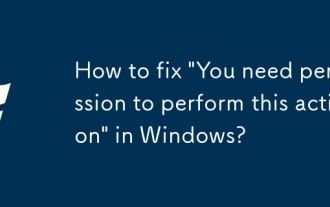 How to fix 'You need permission to perform this action' in Windows?
Jul 09, 2025 am 02:49 AM
How to fix 'You need permission to perform this action' in Windows?
Jul 09, 2025 am 02:49 AM
When encountering the problem of "You need permission to perform this operation", it is usually because the Windows permission management mechanism restricts the operation. The solutions include: 1. Run the program as an administrator, right-click to select "Run as an administrator" and confirm the UAC prompt; 2. Obtain file/folder ownership, change the owner to the current user in "Properties → Security → Advanced" and replace the subcontainer; 3. Adjust the permission settings, and give yourself "full control" permissions through "Properties → Security → Edit"; 4. Check whether the file is occupied, close the relevant programs or use Unlocker and LockHunter to unoccupi. Try it one by one to solve the problem.
 BenQ ScreenBar Halo 2 Review: Front and Rear Monitor Light with Wireless Control
Jul 15, 2025 am 09:03 AM
BenQ ScreenBar Halo 2 Review: Front and Rear Monitor Light with Wireless Control
Jul 15, 2025 am 09:03 AM
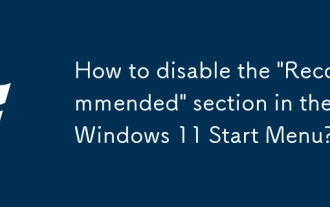 How to disable the 'Recommended' section in the Windows 11 Start Menu?
Jul 09, 2025 am 02:45 AM
How to disable the 'Recommended' section in the Windows 11 Start Menu?
Jul 09, 2025 am 02:45 AM
To close the Recommended section of the Windows 11 start menu, it can be done through settings or registry. 1. Open Settings > Personalization > Start, close "Show Recommendations", "Show Recently Added Apps" and "Show Recently Opened Projects in "Start"; 2. Advanced users can modify the registry, locate HKEY_CURRENT_USER\Software\Microsoft\Windows\CurrentVersion\Explorer\Advanced, and set Start_TrackProgs to 0; 3. Close "Make your application recommendations and ads more relevant" and "Activity History in "Privacy and Security"
 How to install Android apps on Windows 11?
Jul 13, 2025 am 02:45 AM
How to install Android apps on Windows 11?
Jul 13, 2025 am 02:45 AM
There are three main ways to install Android applications in Windows 11: First, enable WindowsSubsystem for Android (WSA), and install "AmazonAppstore" through Microsoft Store to download pre-compatible applications; second, use third-party Android emulators such as BlueStacks and NoxPlayer to support Google Play Store or directly drag into APK files to install; third, use APKInstaller or adb commands to install through WSA supporting tools or command line, which is suitable for advanced users. Different methods are suitable for different scenarios. Official recommendation WSA AmazonAppstore
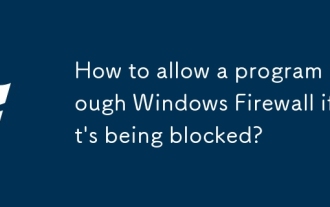 How to allow a program through Windows Firewall if it's being blocked?
Jul 09, 2025 am 01:26 AM
How to allow a program through Windows Firewall if it's being blocked?
Jul 09, 2025 am 01:26 AM
If the program cannot work properly due to being blocked by the Windows firewall, it can be solved by adding allowed exceptions. 1. First confirm whether the program has been blocked, check whether there is a network access error message or check the list of allowed applications in the Windows Security Center. 2. Enter the firewall settings through the Control Panel or Windows Security App and select "Allow apps to pass through the firewall". 3. If the program is not in the list, click "Change settings" and select "Allow other applications", browse and add the program's .exe file, and check the "Dedicated" and "Public" network types at the same time. 4. If the problem still exists, you may need to check whether the correct executable file is selected, whether there are multiple program versions, or whether third-party security software interferes with the rules. Pro
 How To See OnlyFans Videos Without Subscription: 5 Methods
Jul 09, 2025 am 02:01 AM
How To See OnlyFans Videos Without Subscription: 5 Methods
Jul 09, 2025 am 02:01 AM
Read our disclosure page to find out how can you help MSPoweruser sustain the editorial team Read more Wondering how to get OnlyFans videos






