
When using the win10 system, many friends must have had the experience of changing the account name to the style they like. So some friends have encountered the problem that the account name cannot be changed. How to solve this problem? Let the editor tell you!
1. Find "win r" on the keyboard to quickly open the run window.
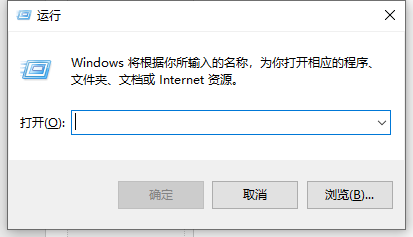
2. Enter "netplwiz" and click OK.
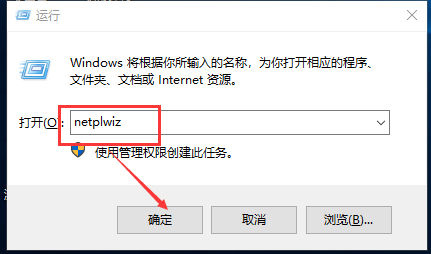
3. Jump to the "User Account" window and double-click the account you want to modify, such as Administrator.
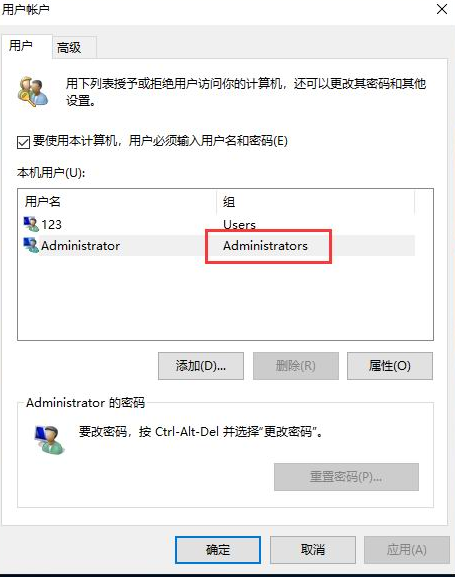
4. The properties window of the account pops up, change the "username" or full name, and then click OK.
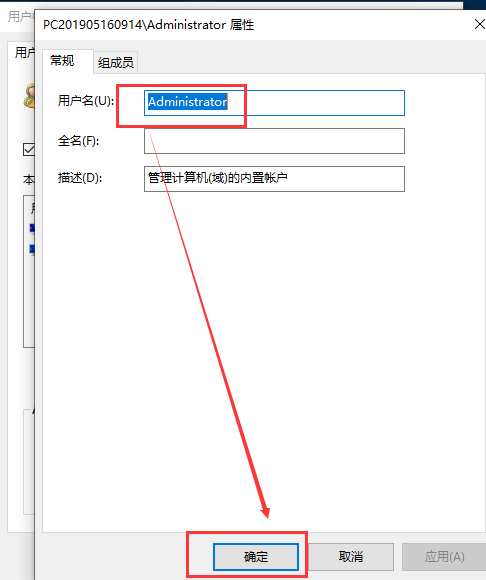
The above is the detailed content of How to solve the problem of being unable to change the Win10 account name. For more information, please follow other related articles on the PHP Chinese website!




