
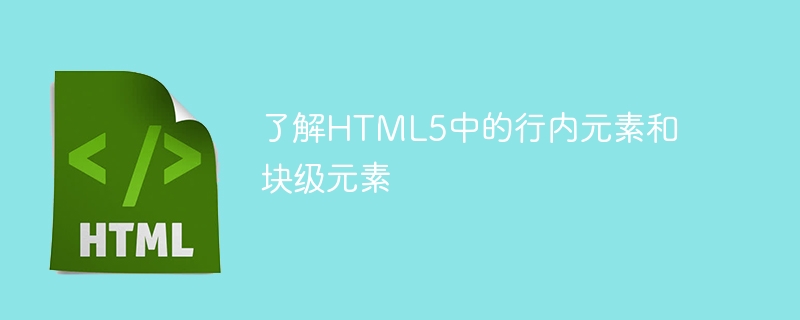 <p>To understand the inline elements and block-level elements in HTML5, specific code examples are required
<p>HTML5 is a markup language widely used in current web development. In HTML5, elements are divided into two main categories: inline elements and block-level elements. Understanding the characteristics of these two elements is very important for correct use of HTML5. The following will explain the characteristics of inline elements and block-level elements through code examples to help readers better understand the differences between them.
<p>Inline elements refer to elements that are displayed inline by default in HTML documents. Inline elements usually do not occupy their own line, but share the same line with other elements. Common inline elements include
<p>To understand the inline elements and block-level elements in HTML5, specific code examples are required
<p>HTML5 is a markup language widely used in current web development. In HTML5, elements are divided into two main categories: inline elements and block-level elements. Understanding the characteristics of these two elements is very important for correct use of HTML5. The following will explain the characteristics of inline elements and block-level elements through code examples to help readers better understand the differences between them.
<p>Inline elements refer to elements that are displayed inline by default in HTML documents. Inline elements usually do not occupy their own line, but share the same line with other elements. Common inline elements include <span></span>, <a></a>, <img alt="A deep dive into inline and block-level elements in HTML5" >, etc. Here is an example that shows how to use inline elements: <p>这是一段包含行内元素的文本,其中包括 <span style="max-width:90%">红色文本</span> 和 <a href="https://www.example.com">链接</a>。</p>
<span> is an inline element that is used to add styling to the text, such as changing the color . <a> is also an inline element used to create hyperlinks. These inline elements are displayed on the same line. <p>Different from inline elements, block-level elements are elements displayed in block-level form in HTML documents. Block-level elements usually occupy a line by themselves, with line breaks before and after them. Common block-level elements include <div>, <p>, <h1>, etc. Here is an example that shows how to use block-level elements: <div> <h1>这是一个标题</h1> <p>这是一个包含块级元素的段落。</p> </div>
<div> is a block-level element that is used to create a separate area piece. <h1> and <p> are also block-level elements and are used to create headings and paragraphs respectively. These block-level elements occupy their own line and have line breaks before and after them. <p>Sometimes we want to convert inline elements to block-level elements, or block-level elements to inline elements. In HTML5, this can be achieved using the CSS display property. Here is an example that shows how to convert inline elements to block-level elements, and how to convert block-level elements to inline elements: <style>
.block-element {
display: block;
}
.inline-element {
display: inline;
}
</style>
<span class="block-element">这是一个行内元素被转换为块级元素的示例。</span>
<div class="inline-element">
<h2>这是一个块级元素被转换为行内元素的示例。</h2>
<p>这是一个包含块级元素的段落。</p>
</div>display:block; , converts inline elements <span></span> into block-level elements. Convert block-level elements <div> to inline elements by setting display:inline;. This way we can control how elements are displayed based on specific needs. <p>Through the above sample code, we can better understand the characteristics of inline elements and block-level elements in HTML5. Inline elements usually do not occupy a line by themselves, but share a line with other elements; block-level elements usually occupy a line by themselves, with line breaks added before and after. At the same time, we also learned how to use the display property of CSS to change the way an element is displayed. This knowledge will help us use HTML5 correctly for better web and application development.
The above is the detailed content of A deep dive into inline and block-level elements in HTML5. For more information, please follow other related articles on the PHP Chinese website!