
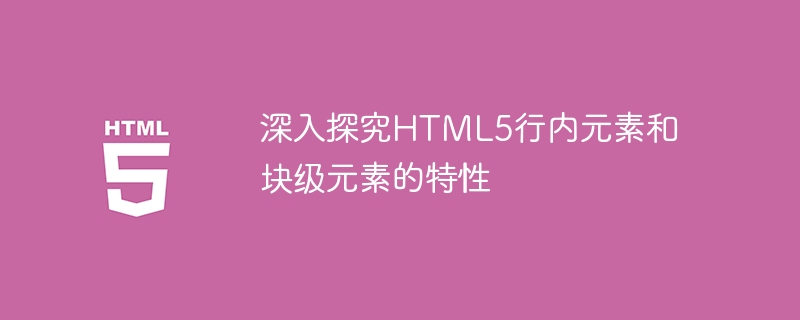
In-depth exploration of the characteristics of HTML5 inline elements and block-level elements requires specific code examples
HTML is the basic language for building web pages. It provides many elements to define and Format the content of a web page. In HTML, elements can be divided into two categories: inline elements and block elements. This article will delve into the characteristics of these two elements and illustrate them with specific code examples.
First, let’s take a look at inline elements. Inline elements are mainly used to insert small structured content into text, such as hyperlinks, emphasis text, image tags, etc. The characteristic of inline elements is that they do not occupy a single line and are automatically arranged according to context in the text flow. The width and height of an inline element are determined by its content, and we cannot set its width and height directly. The following are some common inline elements:
: used to mark a small piece of content in the text, and its appearance can be changed through CSS styles;
: used to create a hyperlink ;
: used to bold text;
: used to emphasize text; : used to insert pictures.
Next, let’s explore the characteristics of block-level elements. Block-level elements are usually used to organize and layout the content of a document. They automatically start a new line and occupy the width of one line. Block-level elements can have a set width and height, and their appearance can be controlled through CSS styles. The following are some common block-level elements:
: used for paragraph tags;
Let’s look at some specific examples to further illustrate the characteristics of inline elements and block-level elements.
<p>这是一个段落元素,是一个典型的块级元素。</p> <span style="color: red;">这是一个行内元素,可以通过设置CSS样式来改变其外观。</span> <a href="https://www.example.com">这是一个超链接元素,它会自动换行。</a> <div style="background-color: yellow; width: 200px; height: 100px;">这是一个块级容器,我们可以设置它的宽度和高度,在页面上独占一行。</div> <ul> <li>这是无序列表的第一项。</li> <li>这是无序列表的第二项。</li> <li>这是无序列表的第三项。</li> </ul> <h1>这是一个级别为1的标题。</h1> <h2>这是一个级别为2的标题。</h2>
The above code shows the usage and characteristics of different types of elements. Block-level elements automatically create a new line and occupy the width of one line, while inline elements are automatically arranged according to context and share the width of a line with other elements.
It should be noted that element attributes and styles in HTML5 can be set through CSS, which can better control the appearance and behavior of elements.
To sum up, inline elements and block-level elements have different characteristics and uses, and their styles can be controlled through CSS. Learning and mastering the characteristics of these elements is very important for building and beautifying web pages. Through continuous practice and experimentation, developers can better understand and apply these elements to create richer and more attractive web pages.
The above is the detailed content of An in-depth study of the characteristics of HTML5 inline elements and block-level elements. For more information, please follow other related articles on the PHP Chinese website!