
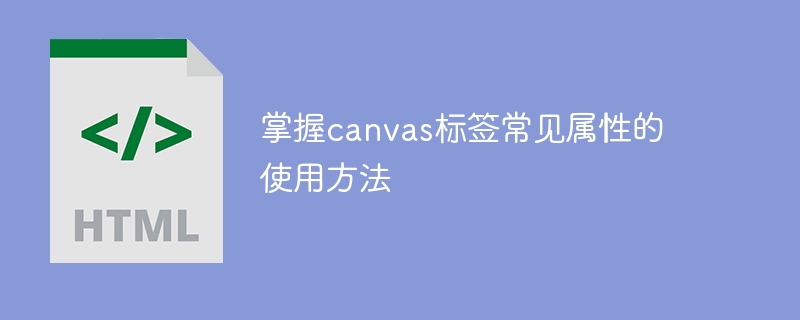
To master the usage of common attributes of canvas tag, specific code examples are required
Overview:
The canvas tag in HTML5 is used to draw graphics, Powerful tool for animation and other visualization effects. It provides many properties and methods that give developers complete control over elements on the canvas. This article will introduce the common attributes of the canvas tag and how to use it, and give specific code examples to help readers better understand and use the canvas tag.
1. Basic attributes of the canvas tag:
Code example:
2. Get the canvas object and context:
var canvas = document.getElementById("myCanvas");
var context = canvas.getContext("2d");
3. Draw basic graphics:
context.fillStyle = "red"; context.fillRect(50, 50, 200, 100);
context.beginPath(); context.arc(250, 150, 50, 0, 2 * Math.PI); context.fillStyle = "blue"; context.fill();
context.moveTo(100, 100); context.lineTo(300, 200); context.strokeStyle = "green"; context.lineWidth = 5; context.stroke();
4. Draw text:
context.font = "30px Arial"; context.fillStyle = "purple"; context.fillText("Hello, Canvas!", 100, 100);
context.font = "30px Arial"; context.strokeStyle = "orange"; context.lineWidth = 3; context.strokeText("Hello, Canvas!", 100, 100);
5. Draw an image:
var img = new Image(); img.src = "image.png"; img.onload = function() { context.drawImage(img, 100, 100); }
6. Clear the canvas:
context.clearRect(0, 0, canvas.width, canvas.height);
7. Implement animation effects:
function draw() { // 清空画布 context.clearRect(0, 0, canvas.width, canvas.height); // 绘制动画元素 // ... // 更新元素属性 // 循环调用draw函数 requestAnimationFrame(draw); }
The above are specific code examples of common attributes of the canvas tag and their usage. By learning and mastering these examples, readers can better understand and use the canvas tag to achieve various cool drawing effects and animation effects.
The above is the detailed content of Learn how to use common properties of the canvas tag. For more information, please follow other related articles on the PHP Chinese website!




