
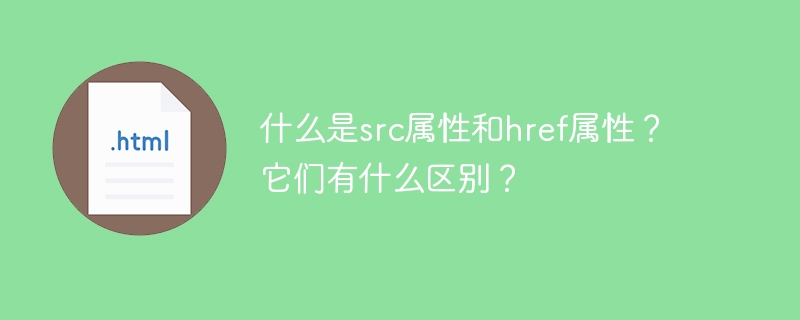
What are src attributes and href attributes? What's the difference between them?
In HTML, the src attribute and the href attribute are two commonly used attributes for referencing external resources. Although they are somewhat similar in functionality, there are some differences in usage and types of referenced resources.
First, let's take a look at the src attribute. src is the abbreviation of source, which is mainly used to specify the address of embedding/referencing external resources. It can be applied to tags such as <script>, <img alt="What are src attributes and href attributes? What's the difference between them?" >, and <iframe>. Through the src attribute, external script files, image files or embedded web pages can be loaded into the current HTML page. </script>
For example, the following code shows how to use the src attribute to reference an external JavaScript file:
<!DOCTYPE html>
<html>
<head>
<script src="script.js"></script>
</head>
<body>
<!-- 页面内容 -->
</body>
</html>In this example, the src attribute of the script tag specifies the address of the external JavaScript file as "script. js", so that when the browser parses this page, it will load and execute this external script file from the specified path.
Next is the href attribute. href is the abbreviation of hypertext reference, which is mainly used to specify the target resource address of the hyperlink element. It is mainly used for tags such as , and . Through the href attribute, you can create hyperlinks to other pages, style files, or image files in the current HTML page.
The following is an example of using the href attribute to create a hyperlink:
<!DOCTYPE html>
<html>
<head>
</head>
<body>
<a href="https://www.example.com">点击这里访问示例网站</a>
</body>
</html>In this example, the href attribute of the tag specifies the address of the target link as "https://www .example.com". When the user clicks this link, the browser loads and displays the target page at the specified address.
In general, the src attribute is mainly used to reference embedded or external files and display their contents in the current page, while the href attribute is mainly used to create hyperlinks, jump to other pages or load external resource.
In addition, the src attribute is usually used to embed resources, so the path to the file needs to be specified, and it must be displayed or executed after the resource is loaded; while the href attribute is used to create a link, and the target resource is usually a Independent page file, so the complete URL address needs to be specified.
To sum up, there are some differences between the src attribute and the href attribute in the way and purpose of referencing resources. Understanding and using them correctly will help you better understand the interaction and references between HTML pages and external resources.
The above is the detailed content of What are src attributes and href attributes? What's the difference between them?. For more information, please follow other related articles on the PHP Chinese website!




