
I believe that many users have encountered the problem that the remote desktop connection does not have an authorization server to provide a license session when using remote desktop connection. So how to solve it? Let’s take a look at the solution to the problem that Remote Desktop Connection does not provide a license session with the authorization server.
1. First open "Run" and enter regedit.
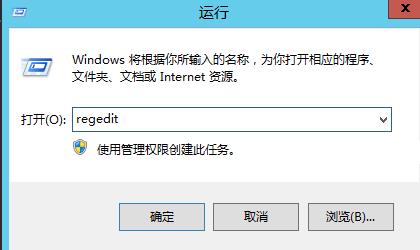
2. Open the "Registry Editor".
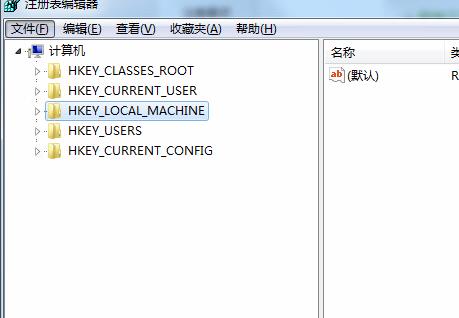
3. Open HKEY_LOCAL_MACHINE\SYSTEM\CurrentControlSet\Control\Terminal Server\RCM\GraceP eriod
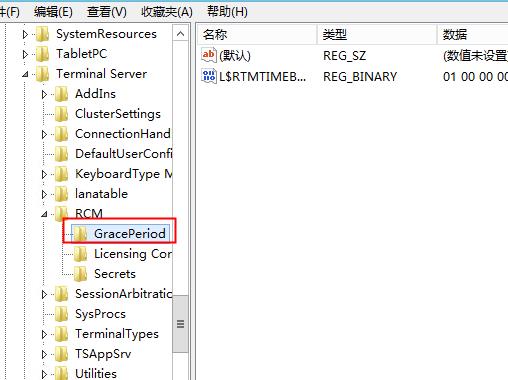
4. Delete the "GraceP eriod management permissions" in the registry. Right-click "GraceP eriod" and click "Permissions"
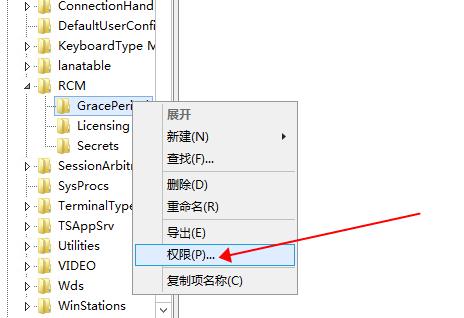
5, and then click " advanced".
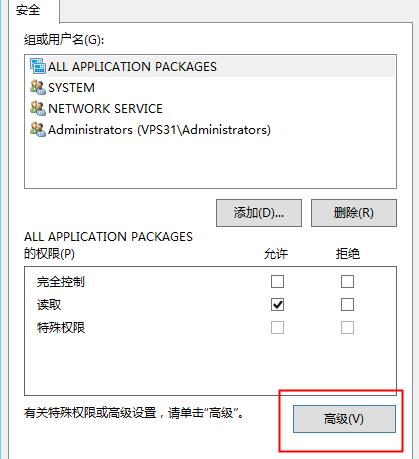
6. Find and click "Change"
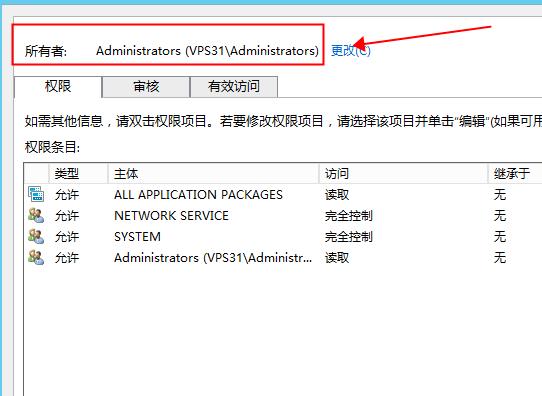
7. Check "Complete" Control" "Read"
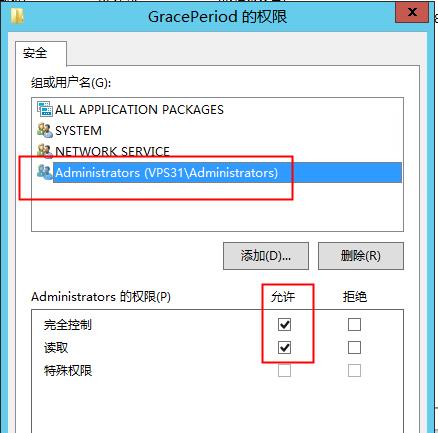
8. After obtaining permission, right-click "Delete"
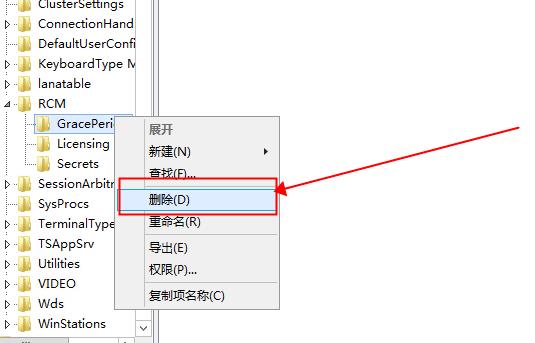
9. In order to make the registry take effect immediately, just restart the system
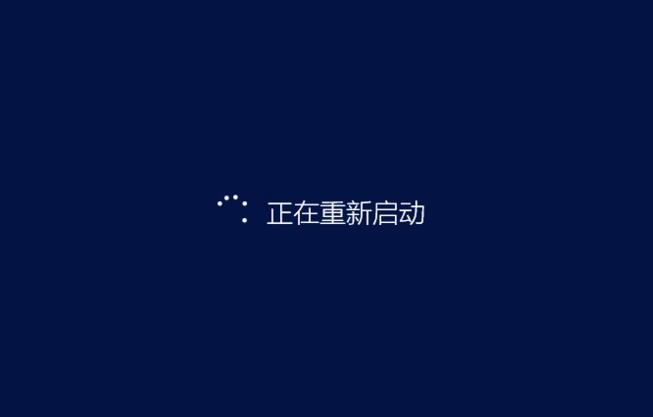
The above is the detailed content of How to resolve Remote Desktop connection interruption issue: Missing licensing server to provide license. For more information, please follow other related articles on the PHP Chinese website!
 What should I do if my windows license is about to expire?
What should I do if my windows license is about to expire?
 Popular remote connection software
Popular remote connection software
 What are the methods to prevent sql injection?
What are the methods to prevent sql injection?
 informix function usage
informix function usage
 How to match numbers in regular expressions
How to match numbers in regular expressions
 How to read a column in excel in python
How to read a column in excel in python
 Usage of sqrt function in Java
Usage of sqrt function in Java
 What are the short video platforms?
What are the short video platforms?




