
Everyone must be looking forward to the Windows 10 Build 19013 version updated by Microsoft in November 2019. So what new things have been updated in this version update compared to the previous win101909. Let me take you through it.
1. For Fast channel members, Microsoft released the Windows 10 Build 19013 version update today.
2. Similar to the recently released preview version of the 20H1 development branch, the new version does not introduce many new features and mainly focuses on bug fixes.
3. Recently, there are rumors that 20H1 is expected to be signed as RTM version as early as December this year, which means that there will not be many new features in future version updates.
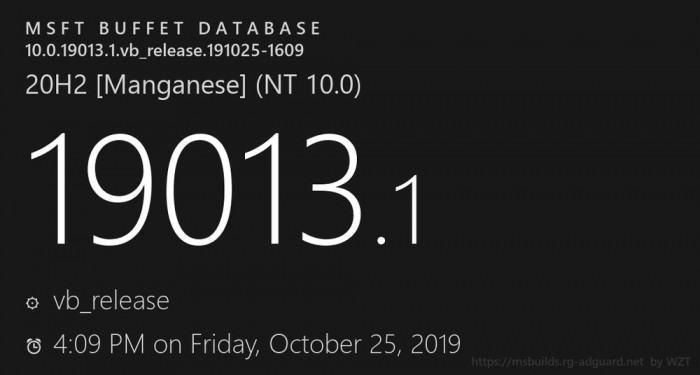
1. More Kaomoji
In the Windows 10 Version 1903 feature update,
Users can access not only Emoji,
but also Kaomoji and certain special characters via the WIN (period)/WIN (semicolon) keyboard shortcuts.
In the latest version, Microsoft has expanded the Kaomoji list based on user feedback and added a favorites feature.
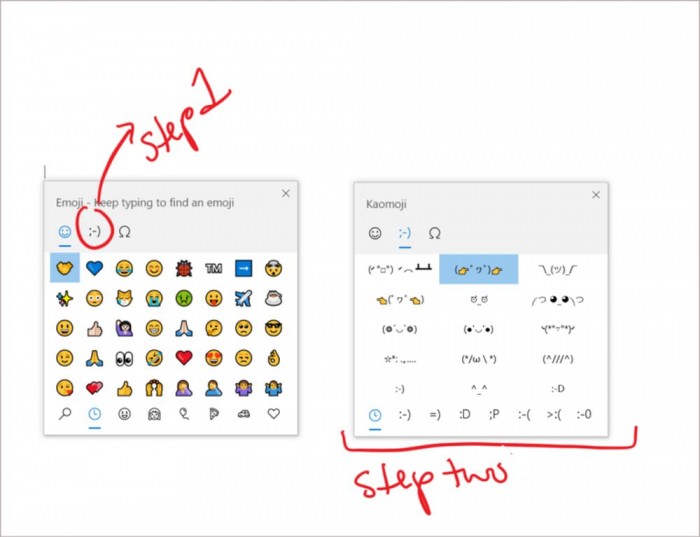
2. Windows Subsystem
Previously, the memory of the WSL 2 virtual machine needed to meet your workflow requirements.
When it was not needed This memory will not be released when it is used. In the new version,
When Linux WM does not use memory, it will release the memory to the Windows system.
3. PowerToys v0.12
We have just released version 0.12 of PowerToys on GitHub.
We have received a lot of valuable feedback and suggestions from the community and would like to say thank you to everyone.
New features include a great new utility, PowerRename, which makes it easy to batch rename a bunch of files, improved FancyZones, and support for dark mode.
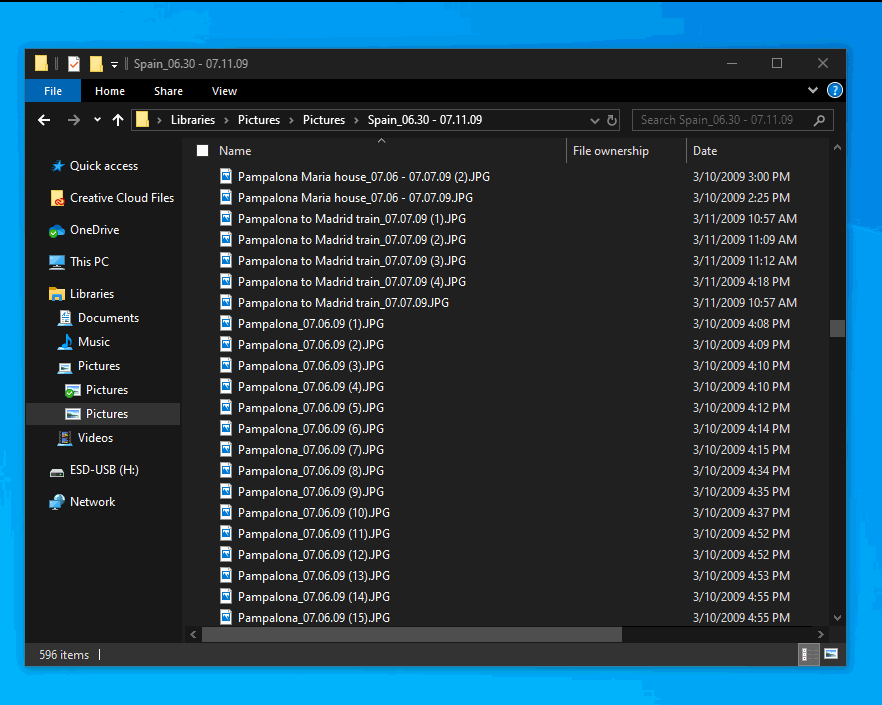 4. Your Phone Application
4. Your Phone Application
Your Phone Application-Eliminate dependence on Bluetooth connection to enhance Phone Screen functionality
Based on user feedback, Microsoft and Samsung are working closely to bring a smoother experience across all Windows 10 PCs.
Samsung Galaxy Note 10 was the first device to introduce this feature in August.
After receiving positive reviews, we recently enabled this feature on Samsung Galaxy Fold, S10, S10 and S10e smartphones.
The above is the detailed content of Detailed update content and introduction of win1019013 version. For more information, please follow other related articles on the PHP Chinese website!




