
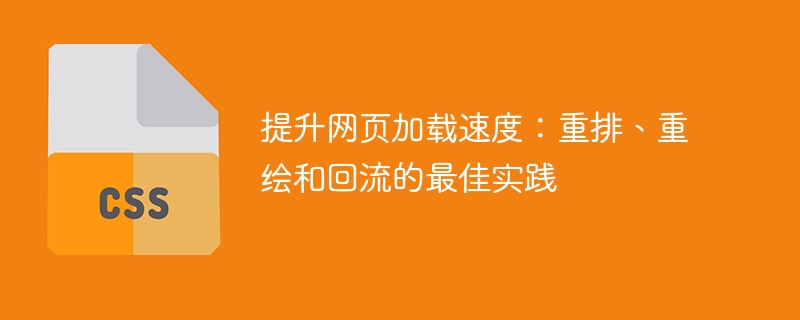
Improve web page loading speed: best practices for reflowing, redrawing and reflow, specific code examples are required
With the rapid development of the Internet, web page loading speed has It has become a crucial part of the user experience. No one wants to wait for long loading times, so how to improve web page loading speed has become a very critical issue.
The loading speed of web pages is affected by many factors, among which reflow, redraw and reflow are the three main performance bottlenecks. This article will introduce some best practices to help you optimize the loading speed of your web pages, and provide specific code examples.
The HTML and CSS structure of a web page is the basis for web page loading performance. Consider the following optimization options:
Reflow and redraw are two important factors that affect web page performance. They are usually triggered by changes to DOM elements, which often occur during user interaction or animation effects. Here are some ways to avoid triggering reflow and repaint:
The following is a sample code to avoid frequent DOM operations:
<div id="container"></div>
<script>
const container = document.getElementById('container');
const fragment = document.createDocumentFragment();
for (let i = 0; i < 1000; i++) {
const listItem = document.createElement('li');
listItem.textContent = 'List item ' + i;
fragment.appendChild(listItem);
}
container.appendChild(fragment);
</script>Preloading and lazy loading are effective ways to optimize web page loading speed. Using preloading can load resources that may be needed in advance before the page is rendered, while lazy loading can load specific content when a certain condition is met.
The following is a sample code for preloading and lazy loading images:
<img src="/static/imghw/default1.png" data-src="loading.gif" class="lazy" data- alt="Image">
<script>
const img = document.querySelector('img');
const src = img.getAttribute('data-src');
const image = new Image();
image.onload = function() {
img.setAttribute('src', src);
};
image.src = src;
</script>In the above code, the preloaded image is first displayed as a loading animation, and then after the image resource is loaded , replace it with the actual image.
Merge and compress resource files can reduce the number of network requests and file size. Combine multiple CSS files or JavaScript files into a single file and use compression tools to reduce the file size. This reduces the number of round trips between the server and the browser and reduces file transfer time.
Set the cache policy on the server so that the page can be obtained from the cache on subsequent loads instead of resending the request. By setting appropriate cache header information, the browser can cache static resources for a period of time, thereby reducing the load on the server and improving page loading speed.
The following is a sample code for setting up a cache on the Apache server:
<IfModule mod_expires.c>
ExpiresActive on
ExpiresDefault "access plus 2 weeks"
<FilesMatch ".(png|jpg|jpeg|gif|ico|css|js)$">
ExpiresDefault "access plus 1 month"
</FilesMatch>
</IfModule>This article introduces several best practices to improve web page loading speed, including optimizing HTML and CSS structures and avoiding triggering reflows and redraw, preload and lazy load content, merge and compress resource files, use browser cache, etc. I hope these technologies can help you improve the loading speed of web pages and provide a better user experience.
The above is the detailed content of Best Practices for Web Page Loading Speed: Optimizing Reflow, Redraw, and Reflow. For more information, please follow other related articles on the PHP Chinese website!




