
When some friends upgraded the win101903 version of the operating system, the background of the file turned black. They don’t know what to do. Let’s take a look at the specific steps with the editor. Let’s download it~
1. Right-click the target folder and select “Properties”.
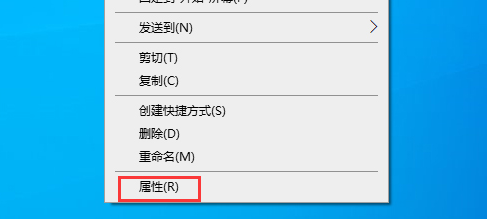
2. Then, press the "Restore Default Icon" button.
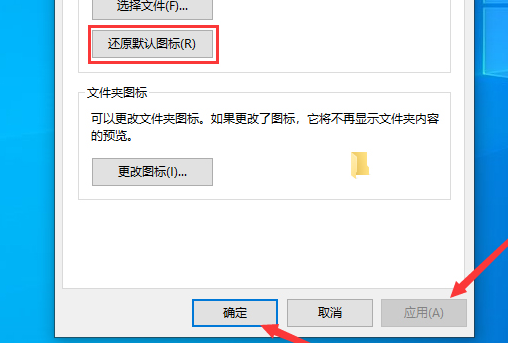
3. Finally, click "Apply" and "OK" in sequence.
The above is the detailed content of How to change the background of Windows 10 version 1903 folder to black. For more information, please follow other related articles on the PHP Chinese website!




