
When we install the win10 operating system downloaded by Yulin Mufeng, some friends may not have a smooth installation process. If the win10 system installation fails, I think it may be because the internal components are not working properly during the installation process. There is a conflict, corruption, or driver error. You can try reinstalling the system or updating the driver. Let’s take a look at the specific steps to see how the editor did it~
1. Press "Windows X" to open the command prompt administrator and enter "net stop wuauserv".
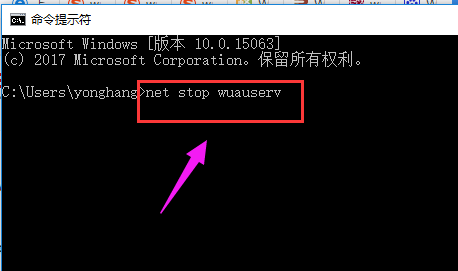
2. Open C:\Windows and rename the SoftwareDistribution folder to SDold.
3. Press "Windows X" to open the command prompt administrator and enter "net start wuauserv".
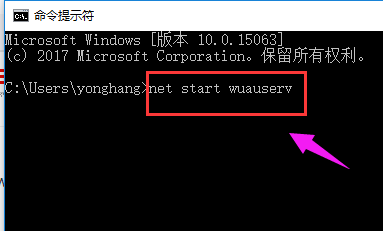
4. Click to re-download and install the update.
Rerun the installer.
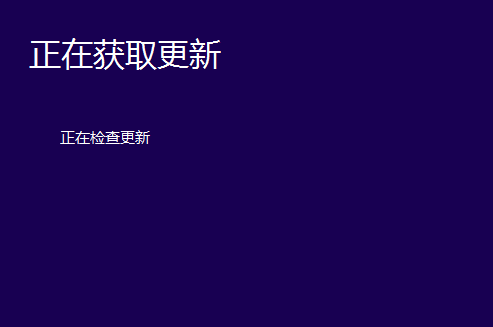
5. Before starting the installation, click "Change what to keep".

6. Change "Keep windows settings, personal files and applications" to "Don't keep anything", which will reset the entire C drive.
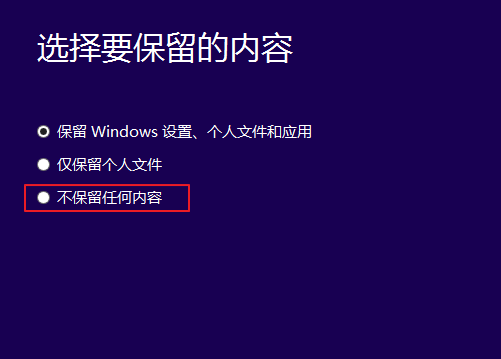
7. Click "Next" and wait for re-detection before starting the formal installation. Under normal circumstances, the problem of interruption in the middle can be solved.
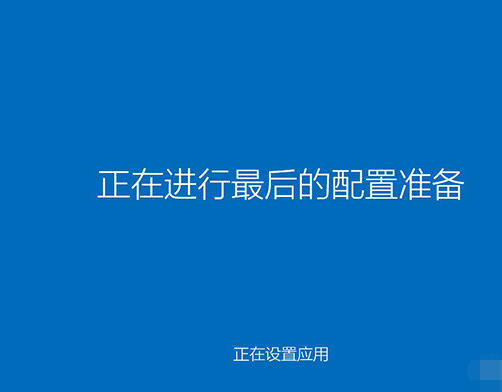
The above is the detailed content of Solution to win10 installation failure problem. For more information, please follow other related articles on the PHP Chinese website!




