
For friends who use the win10 operating system, if the win10 configuration is 100% stuck during the system upgrade process, we may need to wait patiently or restart the computer and upgrade again. Let’s take a look at the detailed solution~
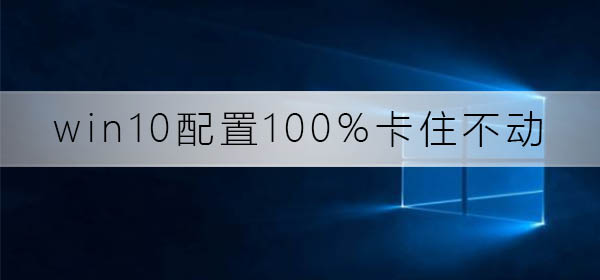
Method 1:
1. Restart On your computer, hold down F8 to enter the last known good configuration. Generally under the most recent system operation.
2. You can enter the system normally. But after testing, I still can't enter the operating system.
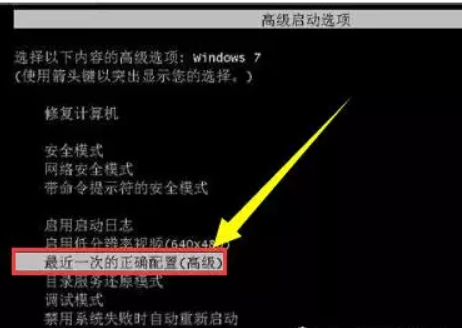
3. Press and hold F8, select "Safe Mode" and press Enter to enter. The interface will also display "Failed to configure windows update,
Restore updates, please "Do not shut down", wait for a moment, it will automatically shut down later, the computer will automatically restart and enter windows login,
"Configure windows update to update 25%" will appear. Of course, this value may be different,
After a while, you will successfully enter the system. It will take no more than ten minutes to enter the system.
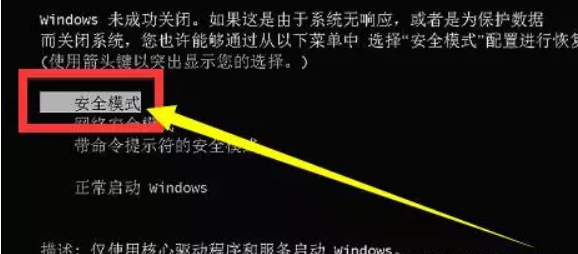
4. Use the PE system, create a U disk tool, enter pe startup, and enter c :\windows\winsxs Delete pending.xml,reboot.xml.
Restart the computer, and it will prompt that the update failed. Wait for about 5 minutes, and there will be no problem if you can enter the system.
If The waiting time exceeds 10 minutes. You can locate the c:\Windows\SoftwareDistribution\DataStore directory in the PE system. Delete its files!
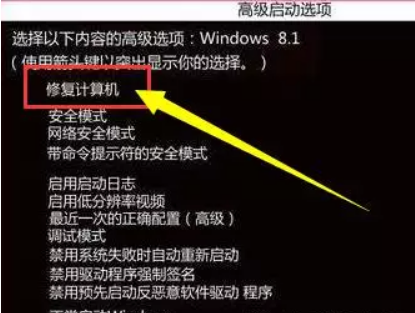
Method 2:
1. You can try to press the "reset button" on the computer, which is the so-called hot start button.
Of course, if it is a notebook, it may not have this button, so you can only press the power button to force shutdown.

2. If you can enter the system normally, you can go to the update history interface to see what updates are automatically updated.
You can try again later Install the update and see if it can be installed successfully.
3. If the restart of Win10 after installing the patch is stuck in "Configuring Windows Update" for too long, just restart directly.
The above is the editor I bring you all the content about win10 configuration that is 100% stuck. I hope you will like it. Please bookmark this site for more related tutorials~The above is the detailed content of Win10 system freezes and is completely unresponsive. For more information, please follow other related articles on the PHP Chinese website!




