Home > Topic List > How to import easygui in vscode

The way to import the easygui module in VSCode is similar to others. First make sure that easygui is installed, you can install it with the following command: pip install easygui Then import the easygui module in your Python code using the following statement: import easygui. If you want to know more about vscode, you can read the articles below this topic.






18051 times of learning
Collection
6666 times of learning
Collection
1487 times of learning
Collection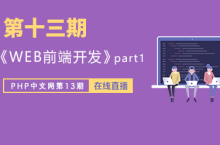
16213 times of learning
Collection





