
Minecraft is a popular sandbox game with a lot of loyal players. There is a genuine Minecraft game launcher available for download on Microsoft. It is now officially available on the Microsoft App Store. Friends who want to play can Log in directly and download and install it on your computer.
1. The launcher can currently be found and downloaded in win10 and win11 systems.
2. The latest Minecraft launcher has changed the login method. You need to log in with an Xbox account and install and update through the Microsoft store.
3. In addition, this launcher version is a major update. If users have installed it before, they need to uninstall the old version first and then download and install the new version.
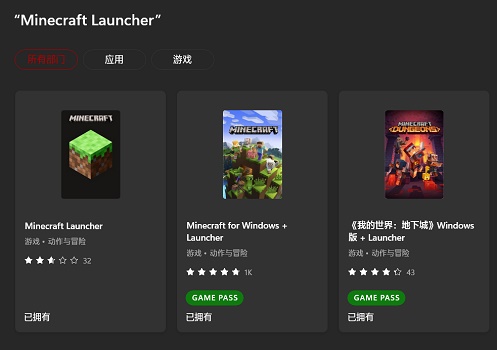
4. This launcher supports Minecraft for Windows Bedrock Edition and Minecraft Dungeons. Players can use them to launch the Bedrock Edition of Minecraft.
5. You can also choose not to update this version. You can still access other versions of Minecraft using the old launcher, but you will not be able to play the Bedrock version of Minecraft.
6. Minecraft is an excellent sandbox game with a high degree of freedom. Players can use their endless imagination to create various items and buildings in the game.
7. The launcher also supports the story version of "Minecraft: Dungeon", allowing players to go through levels with 4 teammates, challenge bosses, collect treasures, and explore the mysteries of dungeons.
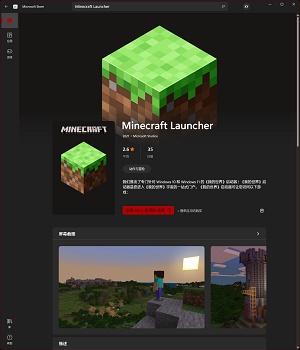
The above is the detailed content of Win10 Win11 is newly released, and the Minecraft launcher now supports one-click installation from the App Store. For more information, please follow other related articles on the PHP Chinese website!




