
Nowadays, many friends who have just bought a computer must install the win10 system. Many choose the 2004 version but do not know how to install it, so how to install it? Let’s take a look at the detailed installation tutorial below.
1. After blue screen, press and hold the power button to force shutdown. After booting, enter recovery mode and click "View Advanced Repair Options".
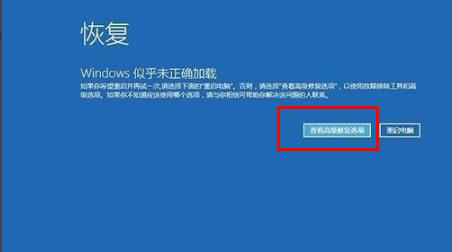
2. Click "Troubleshooting" in the middle.
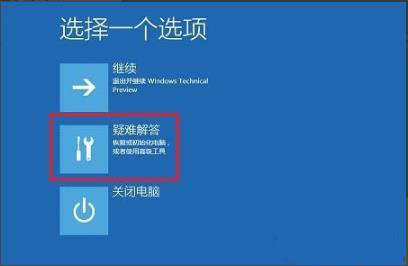
3. Select "Reset this PC" in the troubleshooter.

4. Next, according to the user's choice, if you need to keep personal information, click "Keep My Files", if not, select "Delete All Content".
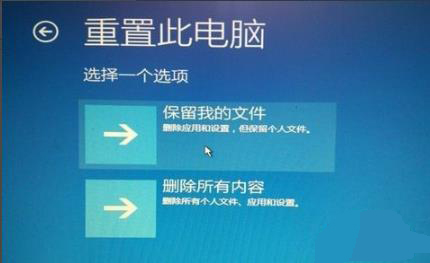
5. Wait for the reset to complete.

6. At this time, the system will be reinstalled.

7. The problem can be solved after turning on the computer.

The above is the detailed content of Solve the blue screen problem during win10 2004 installation. For more information, please follow other related articles on the PHP Chinese website!




