
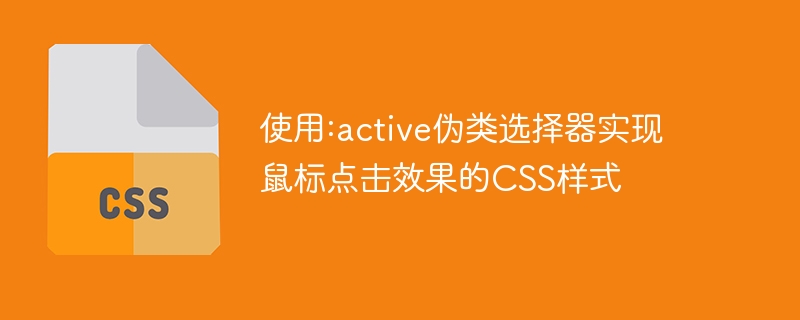
Use the :active pseudo-class selector to implement CSS styles for mouse click effects
CSS is a cascading style sheet language used to describe the performance and style of web pages. :active is a pseudo-class selector in CSS, used to select the state of an element when the mouse is clicked. By using the :active pseudo-class selector, we can add specific styles to the clicked element to achieve the mouse click effect.
The following is a simple sample code that demonstrates how to use the :active pseudo-class selector to implement CSS styles for mouse click effects:
<!DOCTYPE html>
<html>
<head>
<style>
.button {
display: inline-block;
padding: 10px 20px;
font-size: 18px;
background-color: #ccc;
border: none;
cursor: pointer;
transition: background-color 0.3s;
}
.button:active {
background-color: #999;
}
</style>
</head>
<body>
<button class="button">Click me</button>
</body>
</html>In the above sample code, we define a button style and added the .button class to it. In the style of the .button class, we set the display mode of the button to inline-block, and set the padding, font size, background color, border and mouse pointer style of the button. We also use the transition attribute to define the transition effect of the background color.
Next, we use the :active pseudo-class selector to add specific styles to the clicked button. In the .button:active style, we set the background color of the button to a darker color to indicate that the button is pressed. In this way, when the user clicks the button, the background color of the button will change to a darker color, achieving a mouse click effect.
By using the :active pseudo-class selector, we can easily implement CSS styles for mouse click effects. This technology is often used on buttons, links and other elements to improve user experience and increase interactive visual feedback. With the development of more CSS selectors and properties, we can use CSS more flexibly to achieve various mouse interaction effects.
The above is the detailed content of Use the :active pseudo-class selector to implement CSS styles for mouse click effects. For more information, please follow other related articles on the PHP Chinese website!




