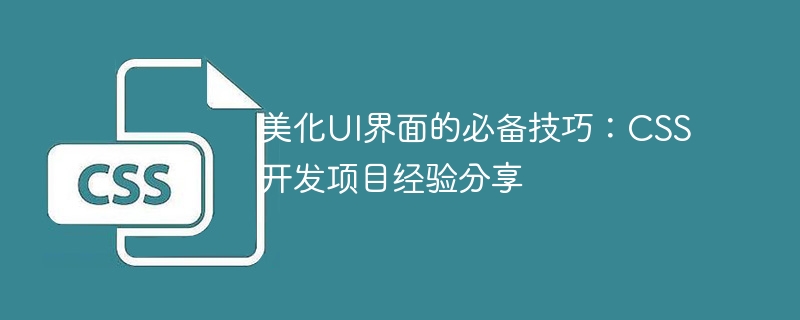Essential skills for beautifying the UI interface: CSS development project experience sharing
In today's digital era, the user interface (UI) has become a crucial factor in software and website development. important part. An attractive and easy-to-use user interface can increase the user's favorable impression of the product or service and enhance the user experience. CSS, as a technology used to define web page styles, plays a vital role in beautifying the UI interface. This article will share some experience and essential skills in CSS development projects to help you create an elegant and attractive user interface.
- Use CSS preprocessors
CSS preprocessors, such as Sass and Less, can help developers write more expressive and modular CSS code. They provide features such as variables, nesting, mixins, etc., making CSS code easier to write and maintain. By using CSS preprocessors, you can manage styles more flexibly, improve development efficiency, and reuse and modify styles more easily.
- Choose the appropriate color scheme
Choosing the appropriate color scheme is the key to beautifying the UI interface. Color can convey the characteristics and emotions of a product or brand, affecting users’ perceptions and emotions. When choosing colors, consider using color theory, such as the color wheel theory and color matching rules, to ensure that color combinations are coordinated, attractive, and consistent with the goals and style of the design. Additionally, there are online tools and resources available to help you choose the right color scheme, such as Adobe Color and Coolors.
- Use fonts to emphasize the user interface
Fonts are one of the key elements in user interface design. Proper selection and use of fonts can enhance the readability and attractiveness of your interface. First, choose the right font family, such as Arial, Helvetica, Roboto, etc., to ensure the text is clear and easy to read. Second, use font properties like weight, size, and spacing to emphasize titles, buttons, and important text. Additionally, consider using web fonts such as Google Fonts and Adobe Fonts to add personalization and uniqueness to your interface.
- Design attractive buttons and interactive elements
Buttons and interactive elements are an important part of the user interface, and their design should be able to attract the user's attention and guide the user to perform operations. When designing buttons, you can use CSS styles and animation effects to increase their visibility and appeal, such as gradient background colors, shadow effects, and mouse hover effects. Also consider using different shapes and sizes to differentiate between different types of buttons to improve ease of use and intuitive operation.
- Responsive design and mobile optimization
In the current era of popularization of mobile devices, responsive design and mobile optimization are indispensable. Using techniques such as CSS media queries and elastic layout, you can make the user interface consistent across different screen sizes and devices and provide the best user experience. Make sure the content and layout of your interface are mobile-responsive, using appropriate font sizes and button sizes so users can operate easily on small screens.
To summarize, beautifying the UI interface requires comprehensive consideration of factors such as color scheme, font selection, button design, responsive layout, and mobile optimization. By rationally utilizing CSS preprocessors and choosing appropriate CSS techniques, development efficiency and interface attractiveness can be effectively improved. I hope these experiences and techniques will be helpful in your work in CSS development projects, allowing you to create elegant and attractive user interfaces.
The above is the detailed content of Essential skills for beautifying UI interface: Sharing experience in CSS development projects. For more information, please follow other related articles on the PHP Chinese website!