
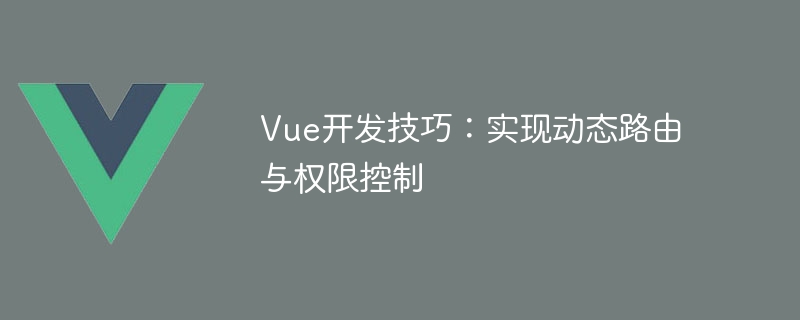
Vue Development Tips: Implementing Dynamic Routing and Permission Control
Introduction:
In modern web applications, dynamic routing and permission control are essential Function. For large applications, the implementation of these two functions can significantly improve user experience and security. This article will introduce how to use the Vue framework to implement development techniques for dynamic routing and permission control. We will illustrate the specific application of these techniques with examples.
1. Dynamic routing
Dynamic routing refers to dynamically creating and parsing routes based on user roles or other conditions when the application is running. By using dynamic routing, we can dynamically load and display pages based on the user's permissions. Here are some key tips for implementing dynamic routing:
Define dynamic routing configuration
Dynamic routing configuration refers to using variables in routing to define routing paths and components. For example, we can define a routing configuration as follows:
{
path: '/admin',
name: 'admin',
component: () => import('@ /views/Admin'),
meta: { roles: ['admin'] }
}
In the above configuration, we used the variable rolesTo define the required role permissions. By specifying different roles, we can dynamically generate routes based on the user's permissions.
Route guard control permissions
Route guard refers to the function executed before or after route jump. When implementing dynamic routing, we can use beforeEach routing guards for permission control. For example, we can define a global route guard as follows:
router.beforeEach((to, from, next) => {
const roles = store.getters.roles
if (to .meta.roles && !roles.includes(to.meta.roles)) {
// No permission, jump to login page or error page
next('/login')
} else {
next()
}
})
In the above code, we first obtain the role of the current user, and then determine whether there is permission to access the route. If there is no permission, we can redirect the user to the login page or error page.
2. Permission Control
Permission control refers to restricting the user's access to the application based on the user's role or other conditions. The following are some key techniques for implementing permission control:
Conclusion:
This article introduces the techniques for implementing dynamic routing and permission control in Vue development. By using Vue Router, routing guards and conditional rendering instructions, we can implement dynamic routing and permission control functions. By leveraging these techniques, we can improve the user experience and security of our applications.
In actual development, we can further expand and optimize these techniques according to specific needs and business logic. I hope this article can help you implement dynamic routing and permission control in Vue development.
The above is the detailed content of Vue development skills: implementing dynamic routing and permission control. For more information, please follow other related articles on the PHP Chinese website!