
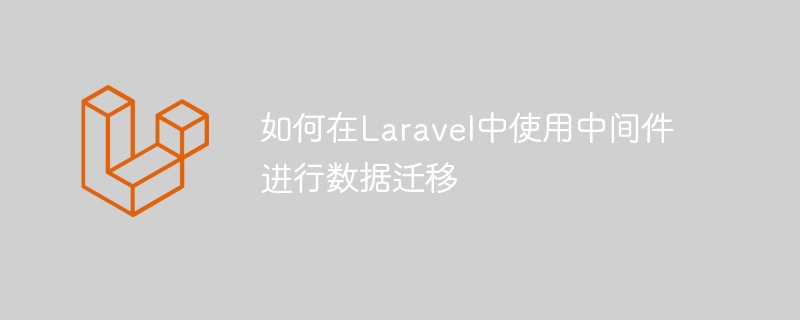
How to use middleware for data migration in Laravel
Introduction
In Laravel, data migration is a very important concept for managing database tables Structure and data changes. Typically, we create, modify, and delete database tables and fields through migration files. However, in some cases, we may need to perform some additional operations during data migration. At this time, middleware can come in handy. This article will introduce how to use middleware for data migration in Laravel and provide detailed code examples.
Step 1: Create a migration file
First, we need to create a migration file to define the database tables and fields that require data migration. Create a migration file in the terminal of your Laravel project by running the following command:
php artisan make:migration create_users_table
This will create a migration file called create_users_table.php## under the database/migrations folder # migration file. Open the file, we can see the following code:
<?php
use IlluminateDatabaseMigrationsMigration;
use IlluminateDatabaseSchemaBlueprint;
use IlluminateSupportFacadesSchema;
class CreateUsersTable extends Migration
{
public function up()
{
Schema::create('users', function (Blueprint $table) {
$table->id();
$table->string('name');
$table->string('email')->unique();
$table->timestamps();
});
}
public function down()
{
Schema::dropIfExists('users');
}
}up method, we use the Schema class to create the users table, The id, name, email, and timestamps fields are defined. In the down method, we delete the users table using the Schema class.
Next, we need to create a middleware class to perform additional operations during data migration. Create a middleware file in the terminal of your Laravel project by running the following command:
php artisan make:middleware MigrateMiddleware
MigrateMiddleware under the app/Http/Middleware folder. The middleware file of php. Open the file and we can see the following code:
<?php
namespace AppHttpMiddleware;
use Closure;
class MigrateMiddleware
{
public function handle($request, Closure $next)
{
// 在数据迁移期间执行的额外操作,例如导入初始数据等
return $next($request);
}
}handle method, we can perform additional operations required during data migration, such as importing initial data, etc.
Next, we need to register the middleware into the Laravel application. Open the
app/Http/Kernel.php file and add the following code in the $routeMiddleware array:
protected $routeMiddleware = [
// 其他中间件...
'migrate' => AppHttpMiddlewareMigrateMiddleware::class,
]; migrate and point it to the AppHttpMiddlewareMigrateMiddleware class.
Now, we can use middleware in the migration file to perform additional operations. Open the
create_users_table.php migration file and add the following code in the up method:
public function up()
{
Schema::create('users', function (Blueprint $table) {
$table->id();
$table->string('name');
$table->string('email')->unique();
$table->timestamps();
});
if (app()->runningInConsole()) {
$this->call('migrate');
}
}up method app()->runningInConsole() to determine whether it is currently running in the command line. If so, the migrate command is called to perform the operations of the MigrateMiddleware middleware.
Finally, we need to run the migration command to perform data migration. Run the following command in the terminal of your Laravel project:
php artisan migrate
users table and create the corresponding database table structure based on the defined fields.
By creating middleware, we can perform additional operations during data migration in Laravel. This article provides detailed steps and code examples, hoping to help you better understand and use middleware for data migration. I wish you success in Laravel development!
The above is the detailed content of How to use middleware for data migration in Laravel. For more information, please follow other related articles on the PHP Chinese website!




