
How to install laravel: 1. Install Composer; 2. Enter the console to run the command and enter composer; 3. Download laravel; 4. Enter the laravel directory and open the command window; 5. Execute the composer install command And wait for the installation to complete.
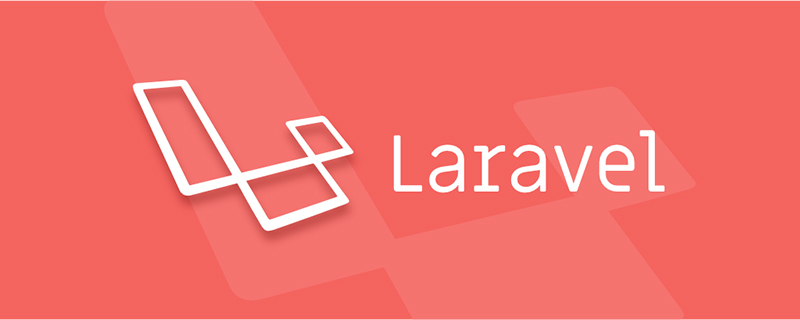
The operating environment of this article: Windows 7 system, Laravel 5 version, Dell G3 computer
How to install laravel? Laravel installation detailed steps
Without further ado, let’s go directly to the picture!
1. To use the laravel framework, you must have Composer on your computer
2. Composer official download address: https://getcomposer.org/
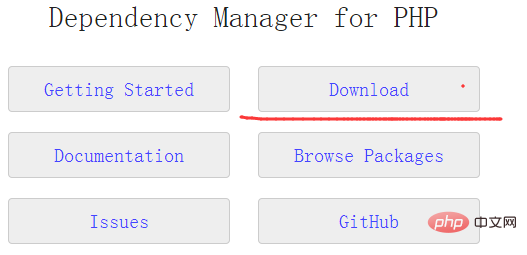
After entering, scroll down.
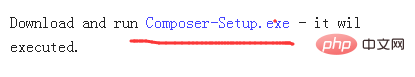
Find the .exe and download it locally. Then install it.
The previous step is the next step. I won’t take screenshots in the next step. That’s it.
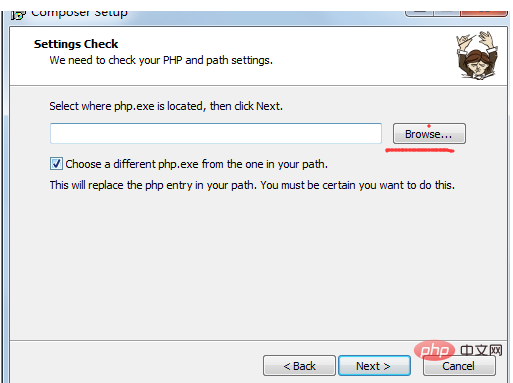
Select php.exe in the php installation directory
PHP must support openssl extension
Solution: Open the PHP installation Find the openssl component in the directory php.ini. Just remove the preceding semicolon.
(Note: If it is an integrated software package such as wamp, don’t think that when you click on the small icon in the lower left corner of the computer, the php.ini you click on is the one you want to change! Big mistake! Change it The php.ini in this will still prompt an error when installing composer. Because wamp has two php.ini, you have to find the php.ini in the directory where you actually installed PHP to find the real php.ini)
3. So far, it’s not over yet. Then go to the console (don’t take a screenshot of the DOS window) and run the command. Enter composer
. If this is displayed, it will be normal. .
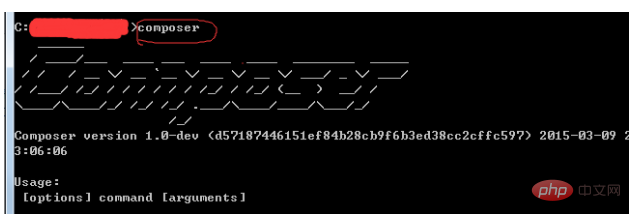
4. Download the latest laravel here: https://github.com/bestmomo/laravel5-example
Duang to local htdos Or just unzip it in the website and directory of www.
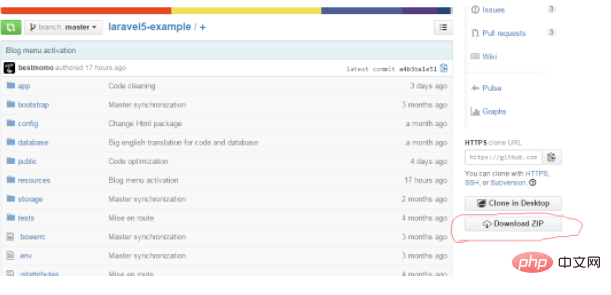
5. Enter the laravel directory. Hold shift and right-click to open a command window here.
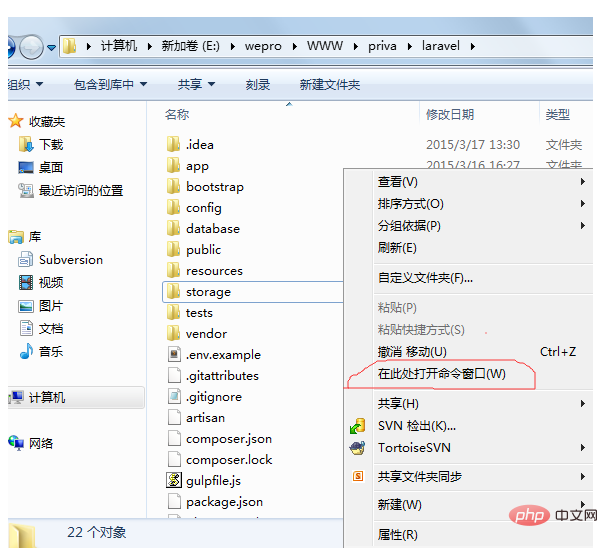
Then in the pop-up window, execute composer install.
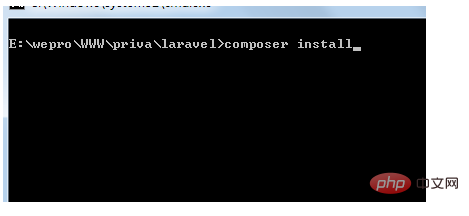
After a long wait...(You will be asked to enter your github account and password halfway, just enter it...)
In the browser, enter If you go to laravel's public directory
and see this screen, it means the installation is successful!

Recommended: "laravel tutorial"
The above is the detailed content of How to install laravel. For more information, please follow other related articles on the PHP Chinese website!