
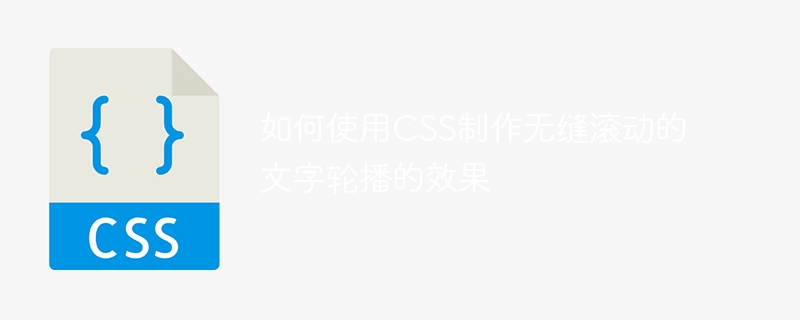
How to use CSS to create a seamless scrolling text carousel effect requires specific code examples
With the development of the Internet and designers’ requirements for user experience, Improvement, the text carousel effect on the website has become one of the common display forms. Text carousels can attract users' attention, increase the dynamics and vitality of the page, and increase users' attention to the content. In this article, I will introduce you to how to use CSS to create a seamless scrolling text carousel effect, and provide specific code examples.
Before creating a seamless scrolling text carousel effect, we first need to understand some basic CSS properties and techniques. The text carousel effect mainly relies on CSS animation and transition properties. Among them, we need to use the following key CSS attributes:
The following is a basic seamless scrolling text carousel code example:
/* HTML结构 */
<div class="slider">
<ul class="slide-list">
<li class="slide-item">Text 1</li>
<li class="slide-item">Text 2</li>
<li class="slide-item">Text 3</li>
<li class="slide-item">Text 4</li>
</ul>
</div>
/* CSS样式 */
.slider {
width: 300px;
height: 100px;
overflow: hidden;
}
.slide-list {
position: relative;
list-style: none;
padding: 0;
margin: 0;
animation: slide 10s infinite linear;
}
.slide-item {
position: absolute;
top: 0;
left: 0;
opacity: 0;
white-space: nowrap;
animation: fade 10s infinite;
}
@keyframes fade {
0% {
opacity: 0;
}
20% {
opacity: 1;
}
80% {
opacity: 1;
}
100% {
opacity: 0;
}
}
@keyframes slide {
0% {
transform: translateY(0);
}
20% {
transform: translateY(0);
}
30% {
transform: translateY(-100%);
}
80% {
transform: translateY(-100%);
}
100% {
transform: translateY(0);
}
}In the above code, we use two key frames to achieve the text carousel effect. Define two key frames fade and slide through @keyframes, and then apply these two key frames on the relevant elements to set the appropriate duration and animation effect. . By adjusting the value of the translationY attribute, the element achieves seamless scrolling in the vertical direction. At the same time, by setting different opacity values, the fade-in and fade-out effect of text is achieved, increasing the smoothness of the transition.
When using this code, you can adjust it according to specific needs. For example, you can change the text content or amount, adjust the speed or direction of text scrolling, and even add additional styles to enhance the visual effect. The core idea of this code is to realize the text carousel effect through CSS animation and transition properties, which can be customized and optimized according to the actual situation.
To summarize, creating a seamless scrolling text carousel requires the use of CSS animation and transition properties, and the definition and combination of key frames to achieve text scrolling and gradient effects. At the same time, we also use the two attributes overflow: hidden and white-space: nowrap to control the display and line wrapping of text. By adjusting the values of these properties and the settings of animation effects, different types and styles of text carousel effects can be achieved. I hope the code examples in this article can help everyone. You are welcome to try and continuously optimize and develop this text carousel effect in practice.
The above is the detailed content of How to use CSS to create a seamless scrolling text carousel effect. For more information, please follow other related articles on the PHP Chinese website!