
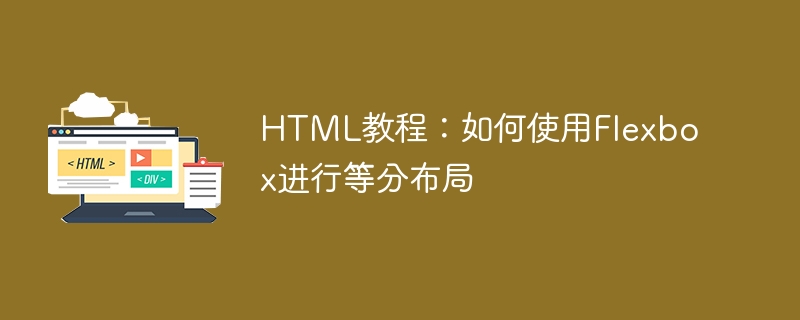
HTML tutorial: How to use Flexbox for equal distribution
In web development, achieving equal distribution is a very common requirement. The traditional approach may require a lot of CSS code and be difficult to maintain. Using Flexbox layout, we can achieve equal distribution through some simple attributes and values, which greatly simplifies the code writing and maintenance process.
This article will introduce the basic concepts and usage of Flexbox, and give specific code examples.
1. Introduction to Flexbox layout
Flexbox is a CSS layout module that can arrange and layout elements according to certain rules. Flexbox adopts the flexible box model, which allows elements to be freely expanded, aligned and distributed in the container. The advantage of Flexbox lies in its simple and easy-to-understand syntax and powerful layout capabilities.
2. Basic concepts of Flexbox layout
Before using Flexbox layout, we need to understand several basic concepts.
1. Container: Elements with Flexbox layout are called containers. All elements inside the container will be affected by Flexbox layout.
2. Item: The elements inside the container are called items. Items are the basic unit of Flexbox layout, they are placed on the main axis of the container.
3. Main Axis: The direction in which items are arranged in the container is called the main axis. By default, the main axis is horizontal.
4. Cross Axis: The direction perpendicular to the main axis is called the cross axis. By default, the cross axis is vertical.
3. Properties and values of Flexbox layout
Flexbox layout provides a series of properties and values for controlling the layout of containers and items.
1. Container properties
2. Project attributes
4. Code example of using Flexbox for equal distribution
The following is a specific code example of using Flexbox for equal distribution, which implements a simple navigation bar layout.
HTML code:
<div class="navbar"> <a href="#">Home</a> <a href="#">About</a> <a href="#">Services</a> <a href="#">Contact</a> </div>
CSS code:
.navbar {
display: flex;
justify-content: space-between;
align-items: center;
height: 50px;
background-color: lightblue;
}
.navbar a {
flex: 1;
text-align: center;
padding: 10px;
}
.navbar a:hover {
background-color: lightgray;
}In the above example, by setting the display of .navbar The property is flex, making it a container. The child element <a></a> of .navbar is the item. By setting the attribute of flex: 1, the equal distribution layout is achieved. At the same time, through the attributes of justify-content: space-between and align-items: center, the alignment and distribution of items on the main axis and cross axis are achieved.
Through this example, we can see that using Flexbox for equal distribution is very simple and only requires a few lines of CSS code to complete. At the same time, due to Flexbox’s powerful layout capabilities, more complex layout effects can be easily achieved.
Summary
This article introduces the basic concepts and usage of Flexbox layout, and gives a specific code example of equal distribution layout. I hope that through this article, readers can better understand and master the Flexbox layout and use it flexibly in actual projects.
The above is the detailed content of HTML tutorial: How to use Flexbox for equal distribution. For more information, please follow other related articles on the PHP Chinese website!
 what is mysql index
what is mysql index
 What is highlighting in jquery
What is highlighting in jquery
 Ethereum browser blockchain query
Ethereum browser blockchain query
 How to retrieve Douyin flames after they are gone?
How to retrieve Douyin flames after they are gone?
 How to solve the problem of 400 bad request when the web page displays
How to solve the problem of 400 bad request when the web page displays
 Commonly used search tools
Commonly used search tools
 Free software for building websites
Free software for building websites
 What is the basic concept of artificial intelligence
What is the basic concept of artificial intelligence




